YouTube VR got a useful new Meta Quest feature that went largely unnoticed
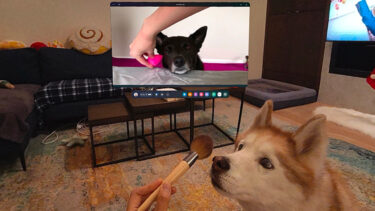
Youtube VR has been given a useful feature that I didn't know about, and you probably didn't either.
I became aware of the feature while browsing the Quest blog. Meta mentions it in passing in a post about this month's video highlights. Although the feature has apparently been around for months, I haven't heard or read about it anywhere.
This is all the more surprising since it introduces a new feature of the Meta Quest UI and was apparently developed with Meta. The blog post calls the new YouTube VR feature "2D mode". I tried it out and will explain what it's all about.
What the YouTube VR 2D mode does
When playing a video in YouTube VR, you can now seamlessly switch between the immersive mode (YouTube VR as a VR app) and a panel mode (YouTube VR as a 2D app) and back again. Just click the appropriate icon as shown in the following video.
YouTube VR appears to be one of the first VR apps to support seamless switching between VR and 2D modes.
According to Twitter user Luna, the feature was accidentally rolled out in August 2023 and removed shortly after. Officially, it was rolled out to all headsets after the launch of Quest 3, Luna writes to me. It is not mentioned in the Meta Quest release notes.
What else does the 2D mode offer?
The 2D mode has other advantages:
- You can keep Youtube VR open alongside two other 2D apps for multitasking and use it in passthrough mode. Previously, this was only possible by opening Youtube in the Meta Quest Browser.
- If you have YouTube VR open as a 2D app, you can open the 2D app inside a VR app and watch YouTube without having to close the VR app (see video below). This is useful if you want to quickly check how to progress in a game. Again, this was previously only possible by opening Youtube in the Meta Quest browser. Please note that the VR application will "freeze" while watching YouTube. It is not yet possible to play and watch YouTube at the same time.
4K support is also relatively new. Until a few months ago, playback quality was limited to full HD. YouTube VR can now play videos at 4K resolution.
Note: Links to online stores in articles can be so-called affiliate links. If you buy through this link, MIXED receives a commission from the provider. For you the price does not change.