Virtual office: Meta makes Quest 2 ready for productivity

The latest Meta Quest 2 update takes you to the mountains and increases your productivity.
Update 39.0 is rolling out to Quest owners in a staggered fashion. As usual, it may take up to a week or more for the update to reach all users.
To find out the current firmware version of your Meta Quest (2), see our Quest Guide. Let's get to the new features and improvements of Update 39.0.
Productivity boost for Meta Quest 1 & 2
If you like to work in virtual reality, this update is for you: It is mainly aimed at productivity.
Meta is rolling out a new virtual office environment called Mountain Study. It puts you in a sprawling study in the mountains. The productivity-focused environment follows the similar Studio from update 34.0.
More significant than the new environment is that the long-announced Infinite Office finally takes shape with the latest update. There is now a new tab in the settings that allows you to set up a virtual workspace.
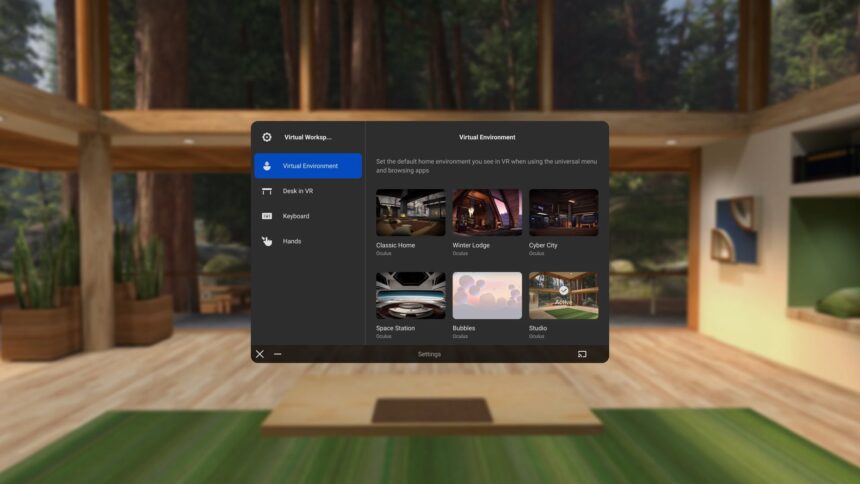
In the new tab, you can configure your virtual office. | Image: Meta
Here you can select your virtual work environment, configure the physical desk into virtual reality as well as any peripherals (Bluetooth keyboard) and hand tracking. This was all possible before, but now all features are found under one tab, making it easier to set up and manage the virtual office.
Also owed to productivity are minor improvements to multitasking, which leaves the experimental phase and is now a regular feature.
Share links - now also with iPhone and iPad
Update 39.0 also brings link sharing to iOS. Link Sharing was introduced with Update 37 for Android devices and allows you to send web links from your smartphone to your Meta Quest 2 via the companion app. The link will automatically open in the Oculus browser.
I'll write a small guide for the Quest Guide once I've had a chance to try out the feature.
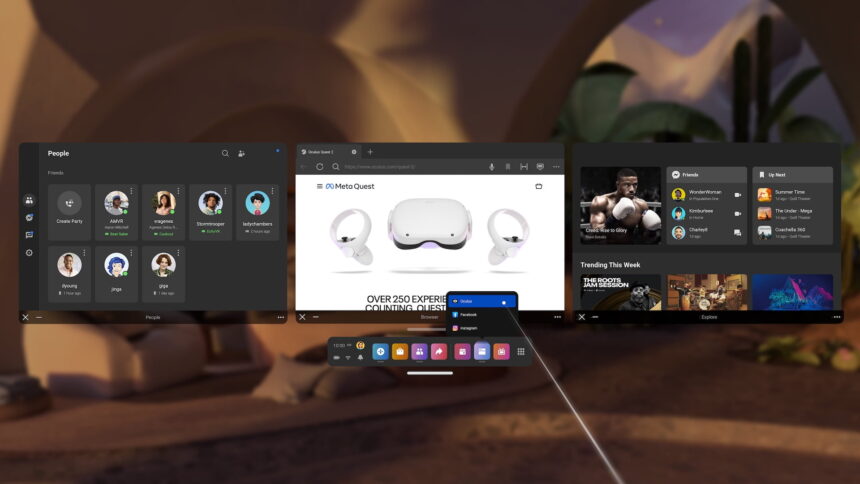
The improved multitasking allows you to choose between different instances of an app. | Image: Meta
Meta also changed out the Oculus browser icon and revamped the notifications feed. You can now sort notifications by time and app in VR, and select and configure individual app notifications in the companion app.
For the full text on Update 39.0, check out the Oculus Release Notes. Set the English language version at the bottom of the page to get access to the text.
Where is Horizon Home?
The 39.0 update, like the previous 38.0 update, offers relatively few new features. On the Oculus blog, Meta writes that another update will follow in the near future.
The feature most eagerly awaited by Quest users is Horizon Home. With it, it will be possible to invite friends as Meta avatars into one's launch environment. Meta announced Horizon Home at Connect 2021 and promised an early launch. Almost half a year has passed since then.
Note: Links to online stores in articles can be so-called affiliate links. If you buy through this link, MIXED receives a commission from the provider. For you the price does not change.