Quest 2 Update 42 brings more fitness options, Air Link benchmark and contrast setting
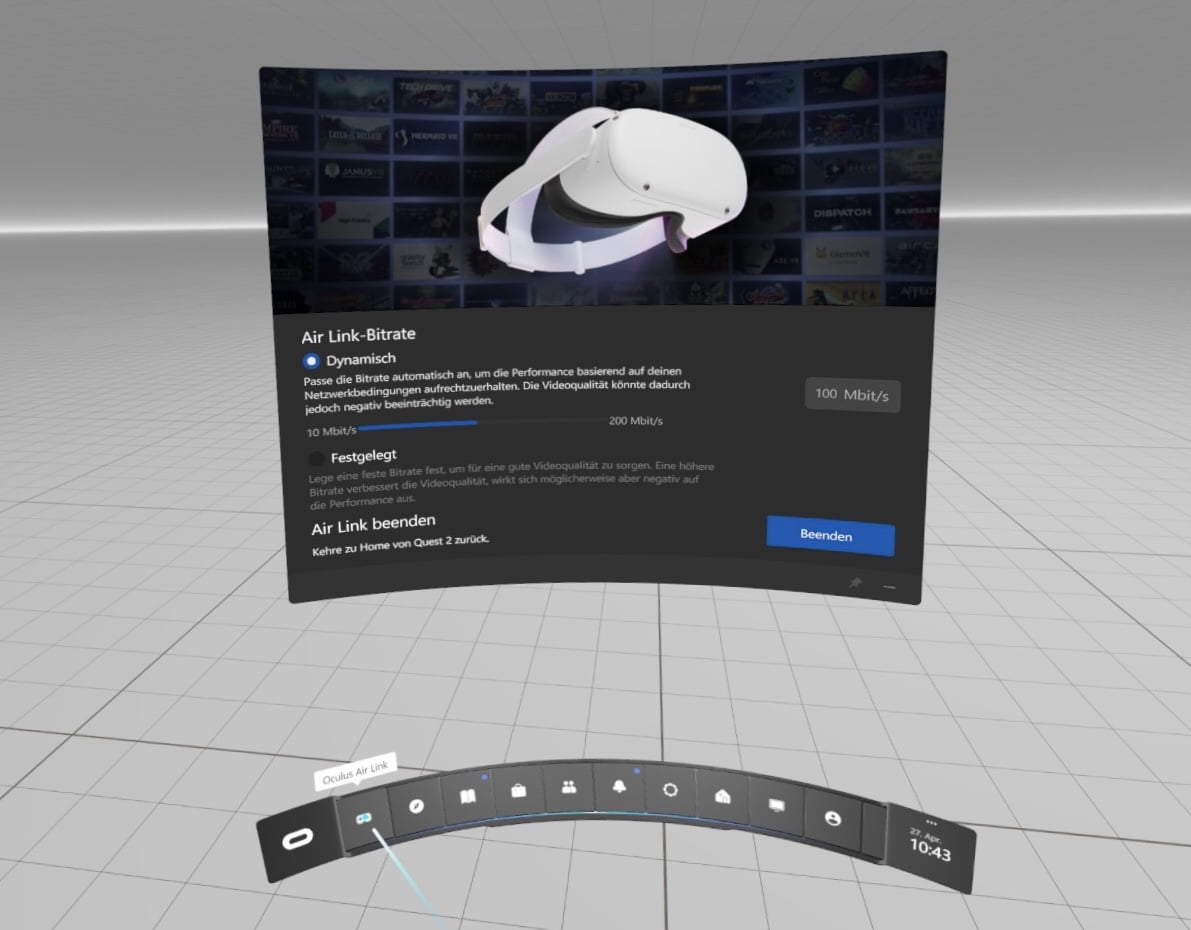
Meta releases update 42 for Meta Quest (2). It brings improvements for PC VR fans, fitness enthusiasts, and parents.
Update 42.0 will be distributed to Quest owners in a staggered manner starting July 11. As usual, it may take up to a week or more for the update to reach all users.
Information on how to check the current firmware version of your Meta Quest 2 can be found in our Quest Guide.
Let's talk about the new features and improvements of Update 42.0.
Content
Oculus Move 2.0
In June, Meta brought its fitness tracker, Oculus Move, to the Oculus smartphone app and enabled integration with Apple Health (see Guide: How to Sync Oculus Move & Apple Health).
This month marks the launch of Oculus Move 2.0, and the new version brings so-called Move Achievements. Under a new, dedicated tab, you can now find higher-level fitness milestones such as 5000 calories burned or 100 daily goals met. The Move Achievements are registered across all apps and activities.
Another new feature is Move Trends. This lets you compare your progress with that of the last week and gives you insight into new fitness data.
Air Link gets a benchmarking tool
Meta's own PC VR streaming, which was rolled out with update 28, is leaving its experimental status. You can now find Air Link in the system settings.
Several improvements come with this milestone:
- A new benchmarking tool helps you track and improve the quality of your wireless connection.
- The Air Link user interface has been improved, so it should now be easier to set up Oculus Link and Air Link.
- Windows 11 compatibility, introduced in Update 41, is moving out of beta. Air Link is now fully compatible with Windows 11.
New parental control tools
- Creating and joining parties (groups).
- Watching VR content together in Horizon Home (test).
- Sending and receiving chat messages in Oculus Chat and VR Messenger.
- Sharing VR content on Facebook.
Contrast settings for the display
With the last update, Meta improved the color fidelity of the home environment and system apps and let you customize color spaces for these elements. The new update brings an image contrast slider to improve overall visibility in virtual reality. Text, controls and backgrounds are also affected.
You can read the full release notes for Update 42.0 in the Meta Quest Release Notes. Set the English language version at the bottom of the page to access the text if you are using a different language.
Note: Links to online stores in articles can be so-called affiliate links. If you buy through this link, MIXED receives a commission from the provider. For you the price does not change.