Quest 2: "Air Bridge" for easy wireless PC streaming - Leak
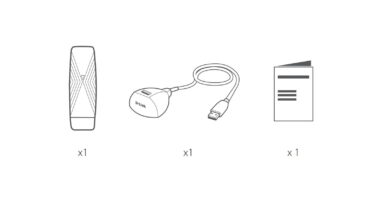
A manual reveals details about the "VR Air Bridge" for Meta Quest (2). The device sends PC VR content from the USB port to the glasses.
Two weeks ago, a tweet from developer "kaitlyn~" caused a stir: She had noticed a new driver intended for a USB streaming dongle for the Meta Quest (2). The hardware is called "D-Link DWA-F18 VR Air Bridge" and is based on an existing USB wireless dongle from the D-Link brand (Amazon). It is supposed to work well with Air Link, comply with the Wi-Fi 6 standard, and cost about 70 Euros.
Meanwhile, the manual of the small USB device has surfaced in the public database "Manuals+". The document reveals more subtleties about the hardware, which could make streaming PC VR games to the Meta Quest (2) much easier. Especially virtual reality beginners will no longer be deterred by lengthy and error-prone network configurations.
Easy streaming from PC-VR to Meta Quest (2)
Those who want to use Meta's standard air link streaming need a current Wi-Fi 6 router, which should also be located as freely as possible at the edge of the playing field. Otherwise, the distance, obstacles like walls or signals from other routers might interfere with the connection.
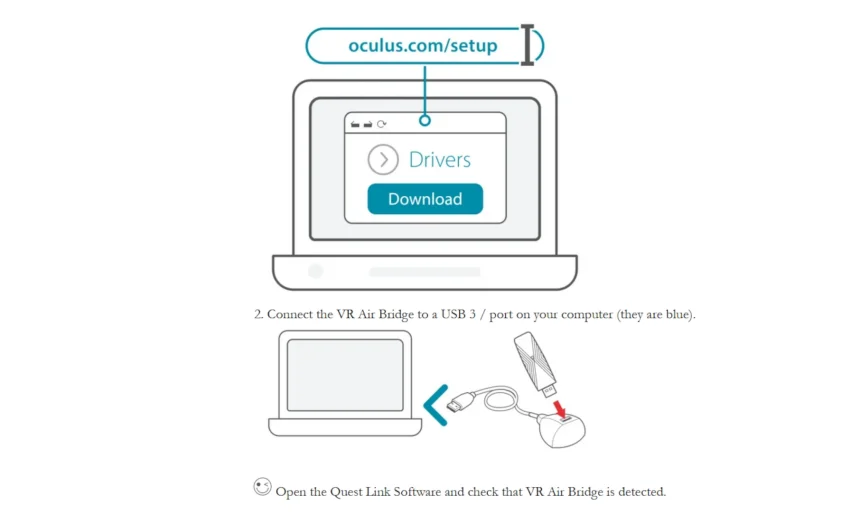
The leaked manual is kept simple. | Image: Manuals+/D-Link
The instructions discovered on the online portal seem authentic and already show what future Quest streamers can expect. A price and release date for the "VR Air Bridge" are not yet known.
The dongle can be plugged directly into a USB port or alternatively into a "Companion Cradle" with an extension cable. This small stand is then placed with as free a line of sight as possible to the VR headset. The cable looks relatively short, at least on the symbol picture. Whether the (still unknown) length is also sufficient on a PC under the desk is therefore not yet certain.
VR Air Bridge: Table height improves the signal
The Air Bridge instructions recommend using it in the same room, an unobstructed line of sight to the glasses, desk height, and a vertical placement in the Companion Stand. After installing the Oculus software, the device just needs to be connected and recognized by the Oculus software.
The setup only mentions a transmission with the official "Quest Link" signal. Alternatively, similar streaming apps like Virtual Desktop or ALVR existed before the launch of Meta's Air Link.
Note: Links to online stores in articles can be so-called affiliate links. If you buy through this link, MIXED receives a commission from the provider. For you the price does not change.