Apple Vision Pro review: A step toward the immersive future, but far from Pro

Is the Apple Vision Pro an XR innovation or just an expensive high-tech toy? Our review reveals the strengths and weaknesses of this VR/AR headset.
The Apple Vision Pro is celebrated by some and criticized by others. The reviews in various magazines sometimes exceed tens of thousands of words – yet this is just another VR/AR headset. Or perhaps not?
Thanks to the fantastic colleagues at heise online, I was able to check out how the supposed “spatial computing innovation” from Cupertino really performs.
Note: Like all VR headset tests, this is a subjective review. VR headsets can be perceived very differently by different users. Details missing due to limited testing time may be added in future updates.
Content
Apple Vision Pro review in a nutshell
The Apple Vision Pro is an impressive XR headset that sets new standards in terms of image clarity and usability. The combination of hand- and eye-tracking, even in the good pass-through mode, is a brilliant achievement.
However, the Vision Pro is also a costly investment and does not offer enough content to justify its high price. In addition, it is currently primarily another platform for displaying 2D content, i.e., flat applications that are partially enriched with 3D or depth functionality. Ultimately, this is clearly not up to the expectations of a company that wants to innovate and disrupt an industry that has been around for years.
Apple Vision Pro is another step toward an immersive future. But it is a long way from being Pro.
On the objective side:
Image: The resolution of over 4K per eye is impressive and offers excellent image sharpness otherwise only known from PC VR headsets like Varjo or Pimax.
Field of View: Visibly smaller than the Quest 3.
Passthrough: The quality depends heavily on the lighting, but generally offers a good and, above all, latency-free view of the real environment; however, motion blur is a problem.
Hand-tracking: Extremely precise and lag-free, it represents a new paradigm of interaction in combination with perfect eye-tracking, but suffers from lagging during fast movements.
Controllers: There are no VR controllers, which makes faster games almost unplayable.
Mac connection: The Mac connection is well implemented, but the actual operation is currently a joke.
These highly subjective factors can vary greatly depending on the user:
Comfort: The headset is front-heavy, and tends to press on the cheekbones, which can be very uncomfortable during extended use.
Sound: Good and powerful sound from the built-in speakers.
The Vision Pro is for you if you …
- value excellent image quality,
- prefer intuitive and precise hand- and eye-tracking
- want good pass-through quality
- want to use the headset primarily for entertainment and presentation (e.g., design, visualization),
- and have a lot of money to spend.
The Vision Pro is less suitable for you if you ...
- need perfect pass-through,
- are looking for a lot of immersive and productively coordinated content,
- expect a range of excellent AR experiences,
- VR gaming is your primary use case,
- are not willing to pay such a high price for an XR headset,
- want a comfortable XR headset and,
- wear glasses and wearing contact lenses is not an option.
Setup, Configuration, IPD, Eye-tracking, Hand-tracking, VR Controller
I could not evaluate the setup of the Vision Pro in my test because the VR/AR headset was already configured. The interpupillary distance (IPD) is automatically set when I put on the AVP. The eye tracking setup is done separately and can be repeated at any time, which is especially important when sharing the Vision Pro with others.
Eye-tracking worked very well, allowing precise selection of menu items and other interaction elements. However, in areas with many interaction elements, such as in the Safari browser when watching a YouTube video, there is constant unwanted highlighting, which can be annoying.

The Apple Vision Pro comes with a protective cover for the front and an external battery. | Picture: MIXED
Vision Pro uses hand tracking in combination with eye-tracking as the operating method and does not rely on VR controllers at all. Hand-tracking is absolutely precise and completely lag-free, making it very intuitive and comfortable to use. It's a real pleasure to scroll through menus with your hands, look at interaction elements, and then perform an action with a quick pinch gesture (bringing your index finger and thumb together). For me, this is currently the XR's master class in usability.
However, hand-tracking has its limitations: During fast movements, such as in the games Fruit Ninja or Synth Riders, the hands lag considerably, which makes it largely unsuitable for action-packed games. With a linked Xbox controller, tabletop games like Moss 2 could theoretically be a viable option for AVP's gaming division one day, but it remains to be seen if this will ever happen.
Another major drawback of highly accurate hand-tracking is the regular occurrence of unintentional input. As described above, eye tracking constantly highlights an area of interaction, even when watching movies. If I bring my fingers together at the wrong moment, it is easy to pause the movie, jump to another part or the like. I have to be careful not to put my fingers together in a way that the AVP might interpret as a pinch gesture.
Typing on the virtual keyboard works reliably, but as a one-finger typing system it is slow and tiring in the long run. I can connect a Bluetooth keyboard if I want to type a lot and frequently.
Apple Vision Pro: Resolution, colors, image & field of view
The image quality of the Vision Pro is nothing short of impressive. With a resolution of over 4K per eye and a standard 90Hz refresh rate, it delivers a crystal clear and fluid image. Colors are vibrant and the OLED displays provide an excellent contrast ratio.
The Vision Pro's special lenses offer exquisite edge-to-edge clarity, although there are more internal reflections than on the Quest 3. This is very noticeable in high-contrast scenes, but I quickly got used to it.

Although the OLED lenses of the Apple Vision Pro offer a narrower field of view than the Quest 3, they are still excellent. | Picture: MIXED
The dinosaur demo, where I first look through a screen into a 3D world with dinosaurs and then watch them “invade” my room, is a real treat. Next, I watched Guardians of the Galaxy 3 in 3D via Disney Plus. Wow! That plasticity, that razor sharpness! This is how I want to watch my 3D movies in the future – it's even better than cinema. Of course, 2D movies and shows are also great to watch on the crisp, big virtual screen.
However, the Vision Pro's field of view is significantly smaller than the Quest 3's, and although I quickly got used to it, I found it a bit disappointing.
Another cool feature is the Vision Pro's so-called Digital Crown, which I can use to seamlessly switch between VR and Passthrough AR. The full VR environment is also crystal clear, making even the 3D-enhanced 360 home environments a feast for the eyes. On the other hand, these are still just 360 environments, not full 3D.
This is one of the main problems with the Vision Pro: almost everything is 2D, occasionally enhanced with some depth or 3D. I don't feel that this is sufficient anymore, neither for Apple nor for Meta. Instead of simply translating analog concepts, i.e., flat screens, flat apps on flat smartphone displays and flat menus into XR, there should be more and above all real innovation. Immersive menus – when?
Why criticize the Vision Pro at this point? Because Apple stresses the word “Spatial” so much in its marketing but ends up pushing around 2D stuff. That's pretty disappointing.
Passthrough & AR (Mixed Reality)
The Vision Pro's pass-through mode is better than the Quest 3's, but it's not perfect either. Technical comparison: The AVP's color cameras have a resolution of 6.5 megapixels, while the Quest 3's have a resolution of four megapixels. The view through the Vision Pro is dim, and the image quality depends heavily on the lighting. It becomes grainier in low light. When you move your head to the left or right, the image becomes severely blurred. This so-called motion blur is very annoying – Quest 3 clearly has an edge here.
Also, quite bad: When focusing on physical objects, such as a desk or a cup on a table, the object is morphing when I move my head up and down, changing size and shape. Although this only happens within certain limits, it is still annoying. Not really distracting, but still noticeable: Chromatic aberrations are visible at the outer edge of the lenses.

The Apple Vision Pro's passthrough is good enough to carry out almost all daily activities. | Image: MIXED
On the other hand: my hands are displayed accurately, without the lag or latency I'm used to with the Quest 3 and that's absolutely brilliant. When there are virtual objects behind or under my hand, I see only a small pass-through frame around my hand, but unlike the Quest 3, there's no wobbling or distortion. That's great, especially when I want to use my smartphone while wearing the AVP. Physical screens of any kind are crisp and clear to read, and I can use them without any distortions.
All in all, the mixed reality mode is great, and the ability to place screens around the room and have them remain in place even when I leave the room is another strong feature of the Vision Pro.
Speaking of leaving the room: I can walk around with the Vision Pro on my head and move around without any latency-related limitations. Even in dimly lit areas, I can grab a railing or walk up a flight of stairs without any delay.
Apple Vision Pro: Comfort
Despite its slim design, the headset is front-heavy at just about 650 grams and puts pressure on the upper cheekbones during prolonged use.
The headband is designed for a comfortable fit, but can never be tightened enough for exercise. During fast head movements, the Vision Pro tends to slip back and forth on the head, despite the high contact pressure when the headband is tightened. This is obviously one reason why Apple does not promote the Vision Pro for fitness.

The front-heavy nature of the AVP is clearly evident here. The dual loop strap doesn't change this. | Picture: MIXED
The hastily designed “dual loop” head strap, likely designed in response to feedback from early testers, is completely useless. It cannot physically affect the balance of the VR/AR headset, the attachment point is too far back. A fundamental design flaw of the Vision Pro.
The face mask is made of fabric and fits my face perfectly, but is too thin for me. It may be possible to replace the face mask at some point with third-party accessories that provide slightly better cushioning than the official masks.
Glasses do not fit under the Vision Pro. The magnetic prescription lenses are currently only available in the USA. If you want to use the Vision Pro in the rest of the world right now, you will have to use contact lenses.
Battery, Sound, Software & Applications
The Vision Pro battery is connected to the Vision Pro via a cable and can be worn on the hip or in a pocket. It lasts approximately one hour and 45 minutes at full pass-through and over two hours in VR mode. This is sufficient for most applications, but could become a problem with very long movies unless you connect the battery to a charger at the same time.
I found the Vision Pro's sound to be good and rich. However, I can easily pair and use my AirPods Pro.
The Vision Pro's software offering is shockingly lacking for a hardware launch of this magnitude. After all, this is Apple's first new product category in years. What's more, it consists mainly of 2D apps from the iPad cosmos. This is a clear disadvantage compared to the Quest 3, which has a much wider range of VR games and apps available.

The Apple Vision Pro's range of apps is significantly weaker than expected. | Image: Apple
To be fair, Meta also had a smaller selection of apps when it launched its Quest store. I'm curious to see if enough developers get excited about the Vision Pro in the coming months and years to fill the store with real, immersive applications.
Unfortunately, I wasn't able to capture spatial video because the lighting got in the way. I'll address this in a review update as soon as we're able to use the Vision Pro regularly.
Spatial photos, on the other hand, are great because they offer depth, i.e., a 3D effect. However, they are also relatively small, which makes the effect less attractive than I would have liked. I'm really looking forward to further developments in this area and can't wait to be able to walk around in a real “spatial photo”.
Then, hopefully, virtual travels will finally be possible, e.g., to a friend's living room. Personas, those realistic avatars you can already use in FaceTime calls and stuff, are an important step in this direction. Unlike many critics and online commentators, I don't think they're bad, even if they're not perfect. I'm sure they'll get better.
Mac link, productivity
Finally, let's talk about productivity. In my opinion, in the broadest sense of office work, Apple Vision Pro is only suitable for die-hard fans who are up to their necks in Apple's ecosystem. And even though Internet celebrities have already publicly announced the sale of their physical monitors, I doubt that this will really be a thing anytime soon.
What's really cool is that when I have a Mac, a virtual “Connect” button appears above it. When I select it, the Mac connects directly to the Vision Pro. Wonderful – that's how it works, Meta!
But what happens next is stupid: the connection to the Mac turns off the Mac screen and sends it into the room as a virtual screen. I still have to use the Mac keyboard for input. Using the Mac screen itself and having other virtual screens at the same time did not work in my tests. In fact, I can only have this one virtual Mac screen. This is as poorly designed as it gets, and Meta does a much better job with Horizon Workrooms. This is one of the reasons why I can't really see the Vision Pro being used for productive work (yet?), especially since the battery life also sets limits here.
In addition, there are no productivity apps that will run on the Vision Pro if they are not also available for the iPad. I searched in vain for Mac apps, and there are no Adobe products for image and video editing. There are also no apps for coding. Remember, the Vision Pro is powered by nothing less than an M2 processor. The lack of various popular productivity applications is just not sufficient to justify the massive price tag.
However, the Vision Pro could be a breakthrough in the area of 3D object presentation (visualization and design) and, to a limited extent, in training. Until now, you needed expensive VR headsets like Varjo and a PC to achieve this level of sharpness and performance with pass-through AR. Now you can do it independently with great quality.
Eye-Sight
One of the most eye-catching features should be Eye-Sight, a “reverse pass-through image” of the wearer's eyes on the front display. What can I say: I'm not convinced. It's nowhere near the promotional videos, and the reflection of the environment on the black, shiny front surface often obscures the Eye-Sight effect.
In my case, the eyes were also sometimes displayed too low, which caused some amusement with my colleague Jan.
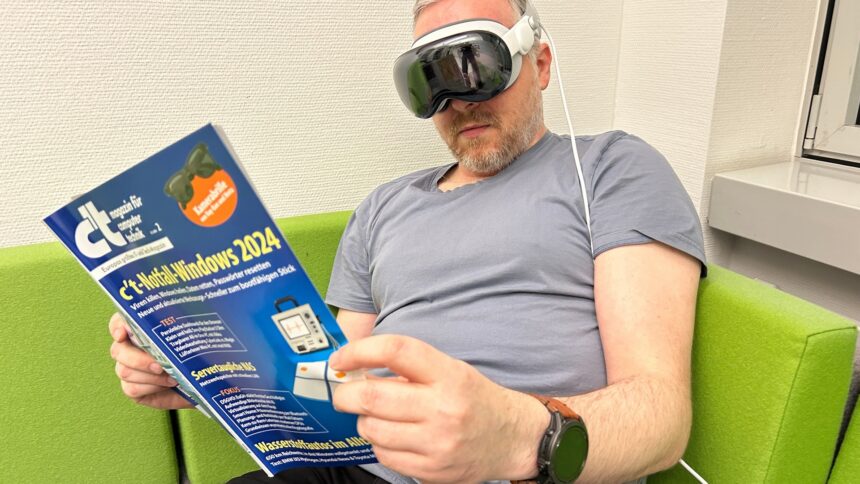
The eye-sight feature as a social interaction element sounds good on paper, but in practice it is not mature enough. | Picture: MIXED
Although I understand the ulterior motive of greater social acceptance if you can make “eye contact”, I'm not convinced. In my opinion, it's a feature that's more of an experiment and therefore seems somewhat useless.
Apple Vision Pro and privacy
Like all technology companies, Apple collects data from users of its products. This includes the spatial data captured by the Vision Pro's cameras and sensors.
Apple has a good reputation when it comes to privacy, but ultimately, it is a matter of trust whether you want to share your data with the company. In its policies, Apple – like Meta & Co – states how it claims to use and protect the data.
Users have to decide for themselves. Personally, I have no problem with sharing my data as long as it stays with the company and is not sold.
Apple Vision Pro review: a step in the right direction, but still a long way to go
The Apple Vision Pro is an impressive VR/AR headset that sets new standards in several areas. The high image quality, the precise, latency-free and intuitive hand- and eye-tracking as well as the mostly very good pass-through are remarkable features.
Overall, however, Apple cooks just with water. The Vision Pro is far too expensive an investment for home users, mainly because it lacks the meaningful content across the board to justify the high price. At the same time, it is mostly just another projection screen for 2D applications. It could hardly be less innovative. After my night of testing, I had seen and done everything that mattered. It was a very disappointing feeling.
So the question is: What am I supposed to do with this expensive high-tech toy?
If someone gifted me the Vision Pro, I would occasionally watch 3D movies because I think it's even better than going to the movies. But again, I can only watch by myself. Watching the same movie in pass-through with two or more people also wearing AVPs is not possible.
In the end, I can only conclude that the Vision Pro is another great step into the immersive future, but that it is still a long way off. There is a lack of well-designed content that makes it compelling to use. There is a lack of real innovation in terms of content, such as fully immersive menus.
Meta has partially an advantage here with its focus on gaming and fitness applications. Apple's future strategy will show whether this will remain the case. Vision Pro currently takes the vision of “spatial computing” a step further, but does not develop it sufficiently and is therefore far from being Pro.
Note: Links to online stores in articles can be so-called affiliate links. If you buy through this link, MIXED receives a commission from the provider. For you the price does not change.