Meta Quest 3 Review: The best XR Headset by far

The Quest 3 VR/AR headset wins almost across the board: I haven't had this much fun with VR and AR in a long time.
As a hardware tester, it's not always sunshine and roses. Expectations – which I try to keep as low as possible – are often disappointed. Or it's a 'mixed bag', which is usually disappointing too, like the Quest Pro or Pico 4. It's also regularly exhausting and sometimes grueling, especially with PC VR headsets and their configuration nightmares.
And then there are those rare moments when I get excited. This review of the Quest 3 is one of those moments. Allow me to explain why.
Content
Quest 3 review in a nutshell
There is only one reason why you might not want to switch to the Quest 3 or buy it for the first time: price. At 550 Euros, this XR headset is no longer a casual purchase.
However, it is worth every penny: crisp image, full edge-2-edge clarity, improved hand tracking, room scanning, decent to good pass-through that even allows you to work on the screen, great VR controllers and very good PC VR straming are compelling reasons for an XR headset that clearly has a bright future.
On the negative side, there are lens reflections, the pass-through is not entirely sharp, the whole headset can be quite uncomfortable in its default state, and the (partly necessary) accessories are expensive.
For the following comparison of objective and subjective factors to evaluate the Quest 3, I'm assuming a fully functional Quest 3 with no bugs. I only experienced one bug during the entire testing period: In Walkabout Mini Golf, the Guardian limit was permanently displayed, and I had to restart the Quest 3.
On the more objective side:
Picture: excellent clarity to the edges, great resolution, but with reflections on the screen.
Passthrough: Much better than Quest Pro or comparable XR headsets, sharpness depends on lighting conditions and remains slightly grainy overall, allows reading and working on the screen, almost latency-free, excellent depth reproduction, distortions around hands and objects are somewhat annoying.
Room tracking: works flawlessly
Hand tracking: now my preferred menu control, more stable and precise than with Quest 2
Link connection: With my configuration of a UniFi U6-LR access point (Amazon) directly at my VR gaming space, I had a near-perfect experience with Half-Lif: Alyx via AirLink. Of course, cable also works.
The more subjective factors can vary greatly from person to person:
Field of view: No significant change, may be slightly larger than the Quest 2 depending on how close you get your eyes to the lenses.
Comfort: The cloth strap version with the standard mask is just plain horrible for me, cuts off blood flow at the back of my head and presses uncomfortably on my forehead.
Touch Plus controller: Sits beautifully in my hands and feels right. Experience may vary depending on hand size.
Sound: Much louder than the Quest 2, better sound and bass, it can overdrive at full volume.
Content
Quest 3 is suitable for you if you …
- want excellent image quality and a powerful standalone headset,
- want good mixed reality,
- great controllers and better hand tracking, and
- a good PC-VR connection.
Quest 3 is less suitable for you if you …
- do not want to buy expensive accessories for good wearing comfort and
- don't want to spend that much money in general.
Setup, Configuration, IPD, VR Controllers, Hand tracking
Those with experience of Quest headsets will be familiar with the app-based setup. An audio commentary partly accompanies the initial configuration. In theory, I could use a QR code to scan my Wi-Fi-Connection, but the cameras fail: No matter how or where I place the smartphone with the code, it does not work.
On the other hand, setting up the VR play area is quick: I turn around once and the area is mapped almost perfectly. I make a few adjustments, and I can already see the menu – either in my VR environment or via mixed reality directly in my physical space.
I adjust the interpupillary distance with a slider on the left side of the headset. Inside the headset I can adjust the distance between my eyes and the lenses, for example, if I need more space because of my glasses or if I want to move my eyes closer to the lenses for a wider field of view. Glasses fit reasonably well under the headset, but I'm eagerly awaiting the appropriate prescription inserts, though. When using mask covers such as the VRCover, glasses tend to get stuck, especially when you wear larger glasses.
The new Touch Plus controllers feel fantastic in my hands. They are no smaller than the Quest 2's Touch controllers, apart from the missing tracking rings, but they are angled differently and therefore much more ergonomic.

The difference to the previous Touch Controllers, besides the missing tracking ring on the Touch Plus Controllers (right), is primarily the changed angle, which can be seen well in the trigger area. | Image: MIXED
While the 6DOF headset tracking is beyond reproach, the question is whether the new Touch Plus controllers track cleanly without tracking rings. The answer: I actually think the controller tracking is better. I have the impression that it is a touch more precise and stable. However, I cannot prove this – it is just an impression. In various tests to the left and right of my body, or even behind me, I was amazed at how close the AI-assisted prediction was to the actual position, and how quickly the sensors picked up the Touch Plus as soon as they came into view again.
Hand tracking works in tandem with the controllers. For example, while holding the Touch Plus, I can use my outstretched index finger to operate the menu, buttons or virtual keyboard, and launch apps. When I put the controllers down, the system switches to hand tracking almost immediately.
The accuracy and stability of the hand tracking is improved over the Quest 2, although it is not perfect. But it is good enough that I now prefer to use it for menu navigation. The depth sensor certainly plays an important role here. Unfortunately, in MR mode, the virtual hands drag and are not always in sync with the real hands, which is a little annoying.
Quest 3: Resolution, Colors, Frame Rate, Image Appearance & Field of View
With a resolution of 2,064 × 2,208 pixels per eye, the Quest 3 has about 30 percent more pixels than the Quest 2, making it the sharpest Quest headset to date. Having been assured by a Meta representative at the press event in London that these were not the same excellent lenses as used in the Quest Pro, I was curious to see if the higher resolution would be reflected in the image.
The image, rendered at 90Hz by default, is indeed clear and sharp. The text is crisp, there is no glare or god-rays thanks to the pancake lenses, and the image is sharp to the edges. I didn't notice any Mura. I find the colors more vivid than on the Quest 2. The black levels are the same as on the Quest 2, a very dark gray.

The Quest 3's lenses have only one drawback: they introduce slight reflections. | Image: MIXED
Disadvantage of pancake lenses: There are reflections. In high-contrast scenes, the reflections are quite noticeable. However, unlike the Pico 4, they do not create a blurred overall image and I did not notice them during most of the test.
The field of view is said to be around 15 degrees wider than on the Quest 2, and if you manage to get your eyes very close to the lenses, you might notice this. In a direct comparison between the Quest 2 and the Quest 3, I only noticed a slightly larger field of view, which is hardly noticeable in practice. However, the clarity of the image to the edges gives the impression of seeing more and better.
The overall impression is particularly noticeable in elaborate VR games such as Red Matter 2, where the graphics are sometimes pushed to ultra-realism – fingerprints on a glossy photo, for example. But Half-Life: Alyx also re-inspired me when I played it via AirLink: This image immediately made me want to play through it again.
I'm going to go out on a limb here and predict that in the coming months and years, we'll see several new Quest 3 optimized VR apps and VR games that will blow us away visually. For now, though, I'm curious to see if Asgard's Wrath 2 on Quest 3 looks any different from the Quest 2 version. It would be a shame if it didn't.
Quest 3: Passthrough & AR (Mixed Reality)
The Quest 3's pass-through via the 4MP RGB cameras is much better than the Quest Pro's, and far better than the Quest 2's monochrome see-through image, but it's still not sharp. The lighting plays a big part in this: the worse the lighting, the grainier the MR image.
In good lighting conditions, however, I would describe the MR image as quite good. Text can be read very well on screens with a high refresh rate, as well as on my smartphone. The biggest problem, apart from the strong dependence on lighting conditions, is the distortion or bulging around hands and objects as soon as you get close to them.
This means, for example, that the smartphone is a little distorted around the edges. However, I was able to do regular work on the screen, read text and use the keyboard and mouse on the PC within a range of 30 to 60 cm. I did not need to take the Quest 3 off for any configuration, such as in the smartphone app or for AirLink - except for the iPhone's Face ID check.
VR apps with XR updates work beautifully. Whether in the role-playing game Demeo or the fitness app Les Mills Bodycombat, the digital objects in the room, such as the game board or the positioning circle on the floor, are rock solid. I can't wait to try out the augments announced at Connect 2023 – unfortunately, they won't be available until next year.
Dynamic Occlusion, the ability to hide digital objects behind real objects, is not currently enabled. This will be added as an update in 2023 and will finally allow digital objects to be 'hidden' behind real objects.
I hardly notice any latency: I can move around my apartment normally, walk up and down the stairs and open the door for the kids – without any problems and without having to be particularly careful.
Developers will find the Quest 3 a boon, as it allows them to work productively on the PC, even if the pass-through image is not perfect. But comfort is also an important factor here.
Quest 3 Comfort
The comfort of the Quest 3 is simply atrocious for my head shape. This piece of stretchy fabric with the two adjustment knobs at the back of my head is really only good for cutting off the blood flow of my scalp. It does, however, allow me to press the Quest firmly against my face, where the moderately padded face mask provides some pressure on the forehead area.
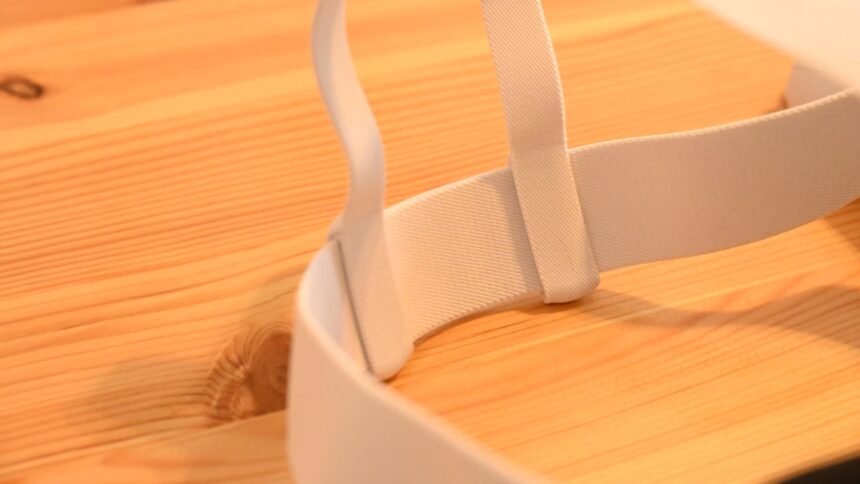
The knobbly adjustments of the Quest 3 soft strap press painfully on the back of my head. | Image: MIXED
Most VR headset manufacturers, including Meta, consistently fail when it comes to comfort. But this is also an economical decision: The Elite Strap, which I consider essential, is sold as an accessory.
I will also have to find another solution for the face mask. Even with the padded VRCover it is not comfortable enough.
Weighing 537 grams in its standard configuration, the Quest 3 is a few grams heavier than the Quest 2 (around 516 grams). However, the form factor is slightly narrower, and the visor is shorter than the Quest 2, so it's closer to your head. This makes for a slightly better balance. I won't make a final judgement until I've tried the Elite Strap on the Quest 3.
Battery, Sound, Software & Apps, PC VR Streaming (Meta Link & Air Link)
The Quest 3 lasted just under two hours in a continuous test session. It also took around 2 hours to fully charge.
The sound is much richer and louder than on the Quest 2, but at full volume it sometimes starts to clatter – the built-in speakers have a tendency to overdrive.
The software menu has not changed. Those familiar with the Quest 2 or Quest Pro will find their way around quickly. The Quest 3 is faster and feels more responsive thanks to the new XR2 Gen2 chip.
I already mentioned the graphics performance: 2.5 times more power than the XR2 – this opens up a whole new world of possibilities for developers. A recent graphics comparison shows the possibilities quite well. I can't wait to see what the studios do with it.
And what about PC VR streaming, which Meta is completely silent on? Although Meta now only mentions it in footnotes – Quest Link and AirLink work just fine. Whether it works better or worse than Quest 2, I cannot say for sure. However, I was able to play Half-Life: Alyx with excellent picture quality and almost no stuttering. It stuttered exactly once in 30 minutes of gameplay. Another test was an hour of Wanderer: Again, I had a smooth and flawless quality experience, with rare minor stutters.
In my opinion, if you have a good router or access point setup, you don't need a cable. You can, of course, play wired, but that makes more sense for simulations.
Privacy
It should be clear to everyone that Meta collects personal data and uses it for monetization, for example through third-party advertising. For me, this is not a negative point per se, as Google, Apple, Amazon, Microsoft & Co. do the same.
In addition, the Quest 3 asks you to agree to share spatial data with related apps or with Meta, when you use the Mixed Reality features.
It's up to you to decide whether you want to share your data with Meta. You can read what they do with it in their privacy policy. They seem to comply with European law.
Quest 3 Review conclusion: There is only one reason against it
This XR headset has reignited my love for VR and AR. I intend to try new XR apps more often than before because the Quest 3's MR capabilities and excellent image make it much easier to integrate into my daily life. For example, I no longer have to take off the VR/AR headset just to do something quickly, get a drink or answer a chat/email request on my PC.

Meta sees mixed reality as a new immersive platform, and the Quest 3 is the start. | Image: Meta
The comfort issue is different for everyone. I passionately hate the standard configuration, but at least I have the option of interchangeable accessories to address the lack of comfort. The same cannot be said for all VR headset manufacturers.
This brings us to the only thing that is not in favor of the Quest 3: the price. The “cheap” 128 GB version costs $500, around $200 more than Quest 2. An Elite strap adds another $70. There are other expensive accessories for the Quest 3 from Meta and various cheaper accessories from third parties in the future. It all adds up and makes Quest 3 not a casual purchase.
Still, I'm convinced it's worth the investment, as the Quest 3 is by far the best and most versatile XR package in the industry right now.
You can buy Quest 3 here
Quest 3 Datasheet
Note: Links to online stores in articles can be so-called affiliate links. If you buy through this link, MIXED receives a commission from the provider. For you the price does not change.