Meta tests media controls & background audio playback for Quest 2
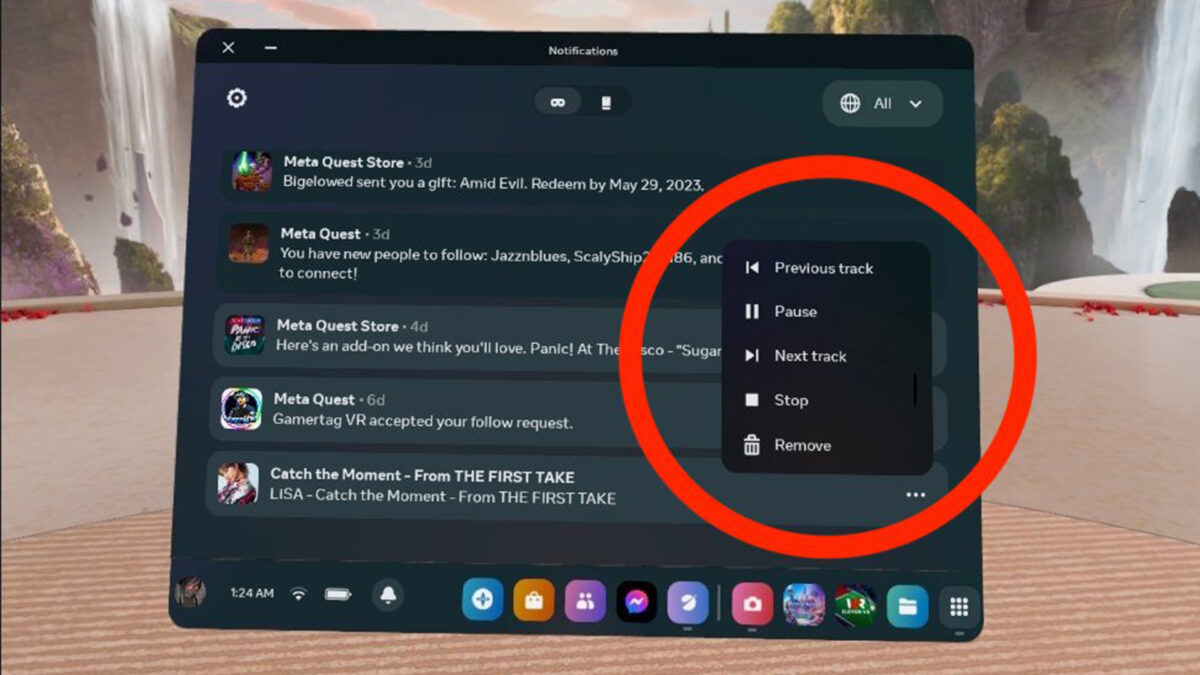
It seems that Meta wants to bring background audio playback to Quest 2 along with media controls.
Participants in the Public Test Channel have discovered a new feature and are sharing screenshots and videos on Twitter and Reddit.
One Reddit user wrote that he accessed a YouTube video in the browser and was then given the option to control the content in the notification window.
A screenshot of Twitter user Luna, who played a song via Spotify Web Player, shows the following options:
- Previous track
- Pause/Resume
- Next track
- Stop
- Remove
Background audio even works in VR apps, so you can listen to Youtube and Spotify while playing a VR game or holding virtual meetings.
Another step toward a general-purpose device
Meta Quest Pro already got a background audio playback feature in update 47. However, the ability to control media playback appears to be new. The fact that Meta is testing such features could mean that they are planned for Meta Quest 2, but if and when they will appear is unclear.
Background audio and media controls are long-awaited features and an important step on Meta Quest's way to becoming an all-purpose VR computer. What seems to be a matter of course for PCs and smartphones and is also supported by Playstation VR 2, is not yet possible with Meta Quest 2, as I complained two weeks ago.
The fact that the media controls appear in the notification windows is far from optimal. Ideally, it would be just a keystroke away and an integral part of the universal menu. But Meta at least seems to be working on implementing such a feature, which is welcome.
Note: Links to online stores in articles can be so-called affiliate links. If you buy through this link, MIXED receives a commission from the provider. For you the price does not change.