Quest Games Optimizer v11 brings Quest 3S support & new features
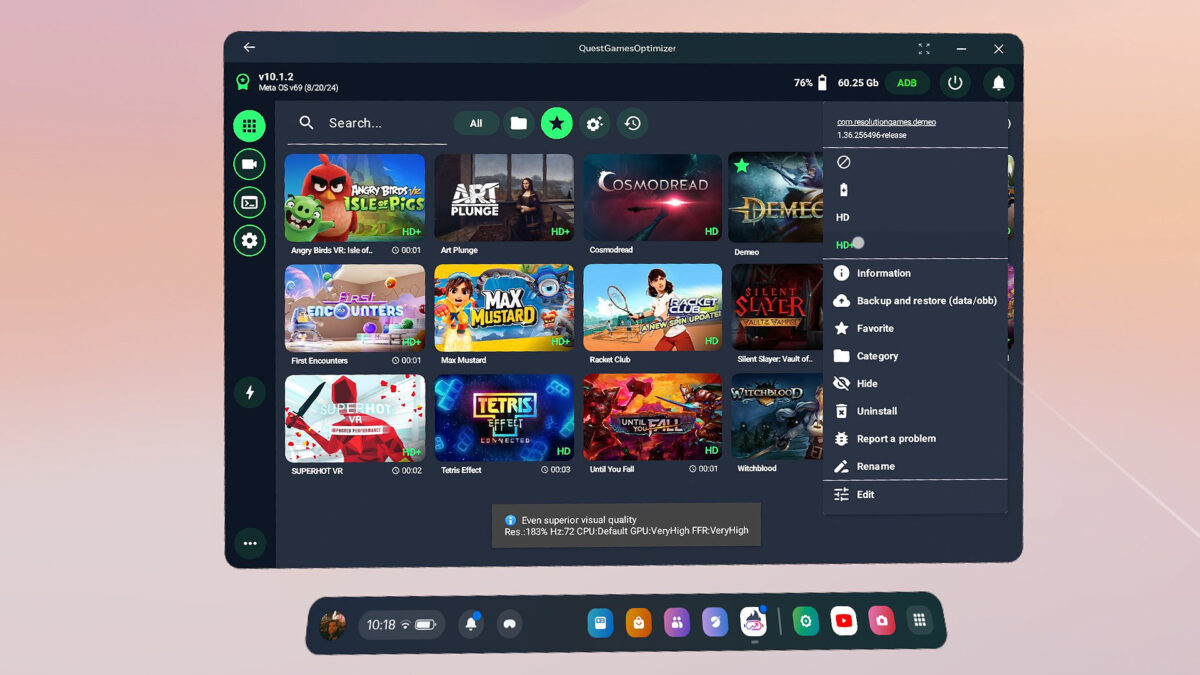
The Quest Games Optimizer now supports Meta Quest 3S and brings a new performance boost option.
The v11.0.0 update for Quest Games Optimizer (QGO) is now available and includes the following enhancements and more:
- Support for Quest 3S
- The ability to select multiple apps simultaneously
- New 2D and 3D filters for games and apps
- Screen recordings now support a bit rate of up to 100 Mbps (2D and 3D)
- A performance boost option
- "Adaptive Refresh Rate" is now also available for Quest 3 and Quest 3s
I asked the developer Anagan79 about the performance boost. With this option, the image per eye is rendered at a square resolution (e.g., 1680 x 1680 pixels instead of 1680 x 1760 pixels), which results in a gain of up to 5 percent in GPU performance. There is no visual difference.
Adaptive Refresh Rate increases or decreases the frame rate depending on the headset load. According to Anagan79, this does not work (well) for all games, but Walkabout Mini Golf, for example, benefits greatly from it. Before the v11 update, this feature only worked with Quest 2 and Quest Pro.
You can find the complete release notes for v11 here.
To celebrate the launch of Quest 3S, QGO is currently 50% off. You can purchase the tool for $6 on Itch.io.
What is the Quest Games Optimizer?
QGO's main function is to automatically configure your games and apps so that they take full advantage of the hardware and look better or run smoother. Quest 3S and 3 especially benefit from this tool.
QGO comes with a standalone app launcher that lets you select and customize performance profiles for almost any Quest application. The tool currently offers tested profiles for more than 850 games and apps. You can also choose to customize the existing profiles or create completely new ones. This is very easy thanks to an intuitive user interface.
You can find more information about the Quest Games Optimizer and a review in the following articles:
- What is the Quest Games Optimizer and is the tool safe?
- Quest Games Optimizer review: Meta Quest 3 unleashed
Interested in Meta Quest and VR in general? Then follow us on Facebook or X or share your experience in the comments. For feedback, topic suggestions, or other ideas, please email us at hello@mixed-news.com.
Note: Links to online stores in articles can be so-called affiliate links. If you buy through this link, MIXED receives a commission from the provider. For you the price does not change.