Campfire brings design review to Quest 3, adds AI assistant

Campfire’s advanced 3D product design review platform is coming to the Meta Quest 3 and will include an AI assistant to help you get started.
To make its virtual collaboration tools available to more people in an immersive environment, Campfire developed a free Quest app that works well with the improved mixed reality capabilities of the Meta Quest 3. Campfire also added an AI assistant named Spark to teach new users in about the various pointing and communication tools
Campfire: Supported devices
Campfire launched its own AR headset earlier this year. It features a see-through display and specifications that compare favorably to other enterprise-level augmented reality headsets like Microsoft’s HoloLens 2, and the Magic Leap 2.
The Campfire AR headset is a nice solution, allowing freedom to easily move around in your environment with no surprises while viewing virtual 3D objects and interacting with remote collaborators. However, the cost is prohibitive for some businesses.
Campfire’s app also works on Windows PCs, Mac computers, and iPads without limiting the tools that are available. The lack of immersion does make a difference, so the development team began working on a Quest solution. Campfire tested the standalone VR app on a Quest Pro, but it works best on the new Meta Quest 3.
The Quest 2 and Quest Pro as also supported. Quest 2 users won’t get as nice of an experience since the passthrough camera is a low-resolution grayscale image, but the Campfire model will still be sharp.
The Quest 3’s greatly improved mixed reality view and high-performance processor improves the Campfire experience with crisp visuals. The Quest Pro has a lower resolution, but still supplies a nice color passthrough.
What’s new in Campfire
The Campfire team designed its app for remote meetings focused on communicating in three-dimensional space. Presenters can load a CAD model and manipulate it while others watch.
You can explode parts into a scattered view or move components individually, then reassemble the model with simple controls. Campfire had some fun with the design. The explode tool looks like a grenade. The highlighting tool looks and works like a laser pointer.
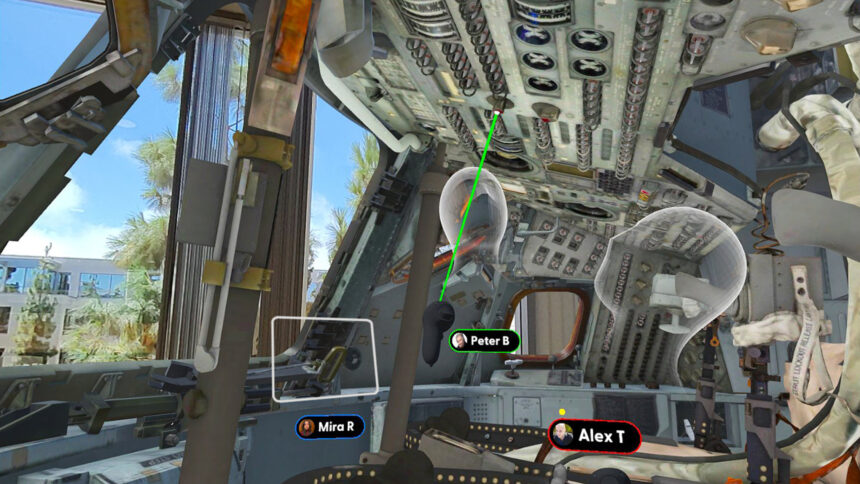
The Quest Campfire app lets you enter a 3D model. | Image: Campfire
Clients and designers can meet in Campfire and discuss a product, move around freely to any angle, point to specific parts with a virtual laser pointer, and make notes. This is a convenient way to discuss complicated three-dimensional objects, without the restrictions of location and limitations of physical objects.
Notes hover in place until the presenter responds. Responses can even come after the Campfire session has ended, so questions and comments don't get misplaced.
The toolbar is easy to understand, but for anyone new to AR or mixed reality, it might not be obvious how to move, point, and make notes. That’s why Campfire added Spark, an AI assistant that appears as another avatar in the virtual space.
Campfire is coming to #MetaQuest 3!
Campfire for Quest uses passthrough to make technical communications for design reviews and training easier than ever. Schedule a demo and get a preview today. https://t.co/tr2QOo4STj#Snapdragon #XR #HolographicCollaboration pic.twitter.com/LShuVnUxem
— Campfire (@Campfire3D) September 27, 2023
As you can see in the X post above, Spark “holds” controllers just like you and guides you in using Campfire’s controls to communicate with others in design reviews. A brief introduction from a friendly voice helps with familiarization to make meetings more productive.
Campfire’s AI future
After adding Spark, the development team realized there was an opportunity to go much further. Campfire is planning more advanced AI features in the future.
Since Spark is an AI, it might be possible to teach it a presentation then let Spark lead meetings or train employees, while you carry on with your busy day. The possibilities are endless, but it will take some time for Campfire to explore and add similar features.
Currently, Spark simply introduces the Campfire controls to make it easier for new users to get up to speed on the basics of pointing and interacting in virtual reality.
Campfire’s Quest app will be available for free in the Meta Quest Store on November 1, 2023, and there is also a free subscription tier to get started.
Note: Links to online stores in articles can be so-called affiliate links. If you buy through this link, MIXED receives a commission from the provider. For you the price does not change.