This PC tool helps prevent VR motion sickness
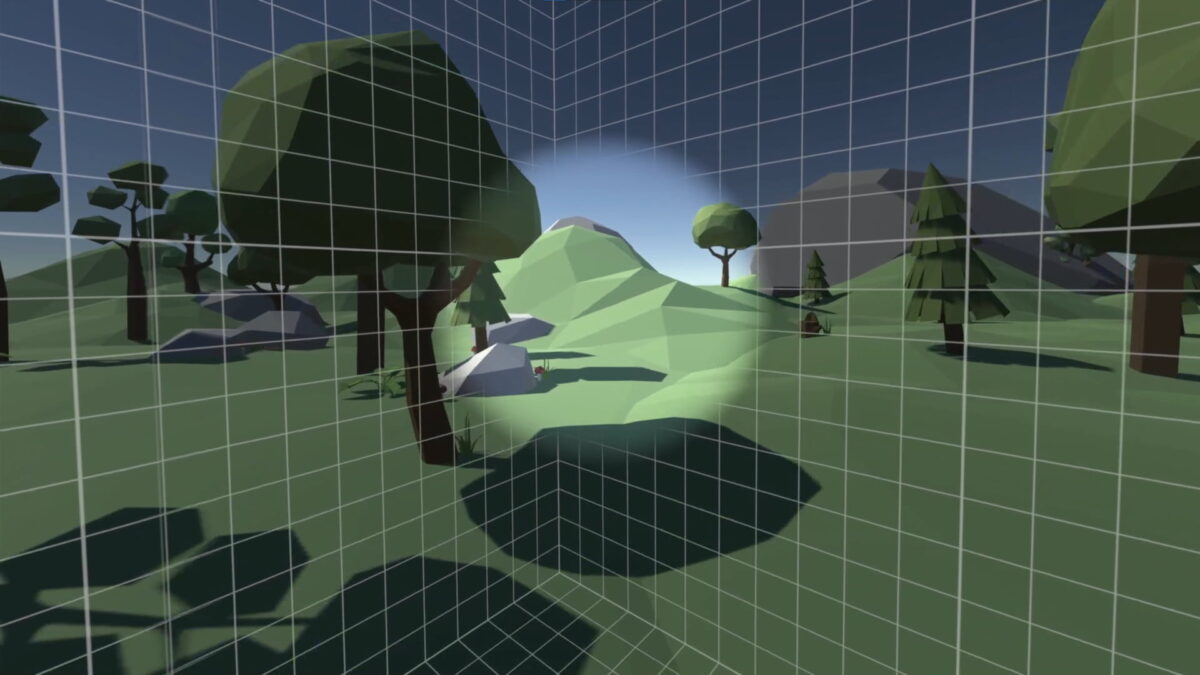
Do you get sick when you move in VR? The PC VR tool "OVR Locomotion Effect" helps across games.
The phenomenon has many names, including motion sickness, VR nausea, or simulator sickness. Whatever you call it, some people experience it while moving in VR without moving their physical bodies, i.e. by using the analog stick or pressing a button, while your physical body remains in place.
The eye perceives a physical movement, but the inner ear does not. This sensory contradiction can confuse the brain and trigger dizziness, headaches, and nausea. Motion sickness is a natural reaction of the body and occurs to different degrees in each person. Some people don't experience it at all. Why this is so is not conclusively understood.
These software tricks work
To curb the occurrence of motion sickness, the VR industry developed a number of software tricks. One of them is artificial tunnel vision, often referred to as "vignette."
This method artificially narrows the field of view as you move around virtually. This suggests to the brain that you are standing instead of walking and can help prevent VR nausea. There are different approaches to this measure. It may manifest as a spatial grid or a kind of cockpit in the field of view.
Not all VR games implement this trick. One example is this year's VR hit Bonelab (review), which does without such measures and is thus challenging for sensitive VR players. Among Us VR, another popular game released this year, is an example of a title that uses the vignette technique.
OVR Locomotion Effect helps in all PC VR games
In games without such tools, the OVR Locomotion Effect tool, available on Steam, helps by activating tunnel vision or related visual anti-MS effects. The tool works across games as soon as you press the analog stick or any other button on your VR controller or gamepad.
The tool supports four effects that can be combined. These include different variants of vignette, space, point, and wind (see video below). You can configure the effects in a menu. For example, how transparent the vignette frame is and how large the radius of the effect. Call up the tool at any time via the SteamVR dashboard and adapt it to your own needs, even in the middle of a game.
A free demo of OVR Locomotion Effect is available on Steam, which offers the full functionality of the full version and is therefore well suited for trying out in VR games. The limitation is that the effect puts a forced pause after two minutes. The tool supports Meta Quest 2 (review) and Pico 4 (review) in PC VR mode, among others.
If OVR doesn't help, or if it affects immersion too much, Natural Locomotion and VRocker are two alternatives that reduce motion sickness using physical locomotion (swinging arms, running on the spot), also available on Steam VR. More information and background on VR nausea and how to deal with it can be found in our Motion Sickness Guide.
Note: Links to online stores in articles can be so-called affiliate links. If you buy through this link, MIXED receives a commission from the provider. For you the price does not change.