Playstation VR 2 becomes a vivid monitor on some PCs
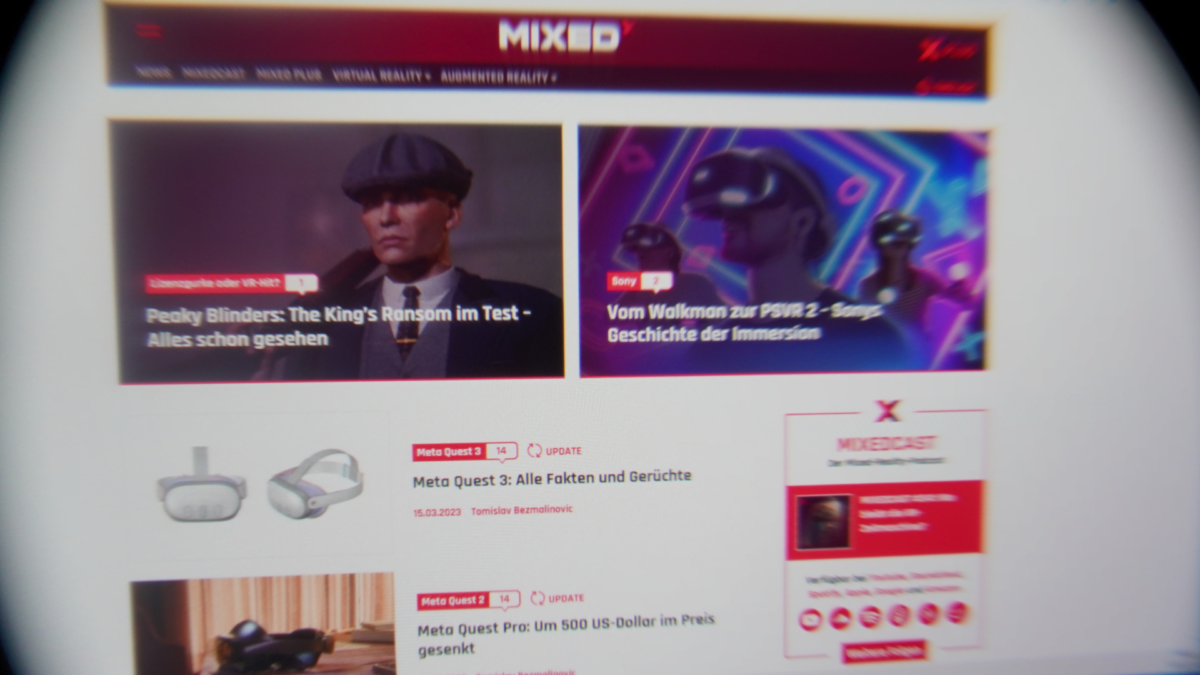
I tried the PSVR 2 as a PC monitor using an Nvidia 20-series card. Other graphics cards are compatible but require an adapter.
The Playstation VR 2 does not work as a VR headset on the PC. However, some graphics cards enable operation as a virtual screen with a pleasingly colorful picture. These include, for example, Nvidia's RTX cards of the 20 series or AMD's 6800/6900 models, according to the compatibility expert Mediator Software on Twitter. The studio has already made the first PSVR headset PC-compatible with its app "iVRy".
Accessory manufacturer Genki picked up on the tweet and announced an adapter for the PSVR-2 port on the PC. There is no more detailed information yet. However, the adapter could work similarly to one from BizLink, which is already available for the high-end VR headset from Varjo and XTAL. This merges the signals from two cables (DisplayPort 1.4 and USB 3.1 Gen 2) into one USB-C port. VR Youtuber Thrillseeker already confirmed the compatibility.
The Playstation VR 2 on the PC
Those with a suitable graphics card can already get started without an adapter to view the desktop or play flat games in 1080p with the VR headset. The monitor mode of F1 22 (review), for example, looks fantastically vivid thanks to the bright OLED colors. As expected, it is less useful for viewing small text, which looks a bit blurry compared to LC displays.
We’re working on it 👀
AdAd— GENKI (@GenkiThings) March 14, 2023
It's easy for owners of a graphics card with a VirtualLink port to use the VR headset as a virtual monitor this time. After connecting it to my Nvidia Geforce RTX 2080 Ti, the red standby light on the headset lights up immediately. All I have to do is put on the VR headset, press and hold the power button, and a virtual screen with 1080p resolution floats in front of me.
Users of the PSVR 2 will recognize this cinema-sized screen in front of the black nothingness. On the PC, it briefly moves with your gaze after you put it on, then anchors itself to the target location after about a second.
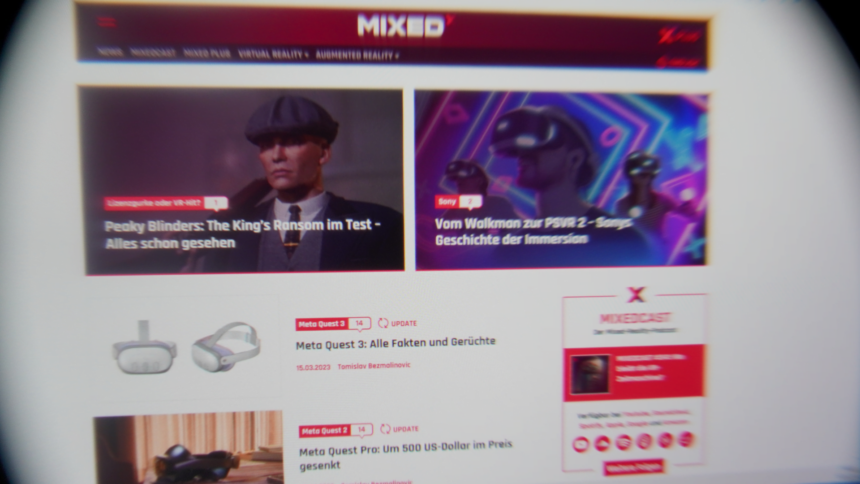
On a suitable PC, the Playstation VR 2 can, of course, also display websites like MIXED. Under the headset, the peripheral areas look much sharper than in this photo through the lens. | Image: MIXED
Since the PSVR 2 controllers do not work on the PC, the view cannot be re-centered there by pressing a button. Instead, I have to take the headset off briefly and put it back on so that the image is realigned.
The now-defunct "VirtualLink" port was once intended as a standardized connector for numerous VR headsets. A single cable with a slim USB-C connector was supposed to free PC VR from cable clutter starting in 2018, according to the idea of consortium members like AMD, Nvidia, Microsoft, or Oculus (now Meta).
Older graphics cards at an advantage
However, after companies like Valve and HTC reported reliability problems, they stopped including these connections and hardware extensions. Owners of older graphics cards like me are, therefore, lucky to finally be able to use the port with Playstation VR 2, even if only in classic monitor mode.

The vibrant colors of the PC game F1 22 are particularly beautiful in the PSVR 2's monitor mode. | Image: Electronic Arts
The VR-capable USB-C port of the AMD RTX 6800/6900 should also recognize the VR headset as a monitor, according to the field reports from The Verge and Mediator Software, respectively. Laptop adapters such as those for the Varjo Aero are usually not supported. According to iVRy, there are generally no VirtualLink-compatible laptops.
Similar to other tests, SteamVR also refused to start. In the PSVR 2's monitor mode, Nvidia only offered rudimentary settings like screen cloning. The lack of driver support is likely to blame for this. Unlike with my other monitors, I cannot change the resolution or other subtleties.
Note: Links to online stores in articles can be so-called affiliate links. If you buy through this link, MIXED receives a commission from the provider. For you the price does not change.