Link Sharing on Meta Quest (2) - what is it and how does it work?
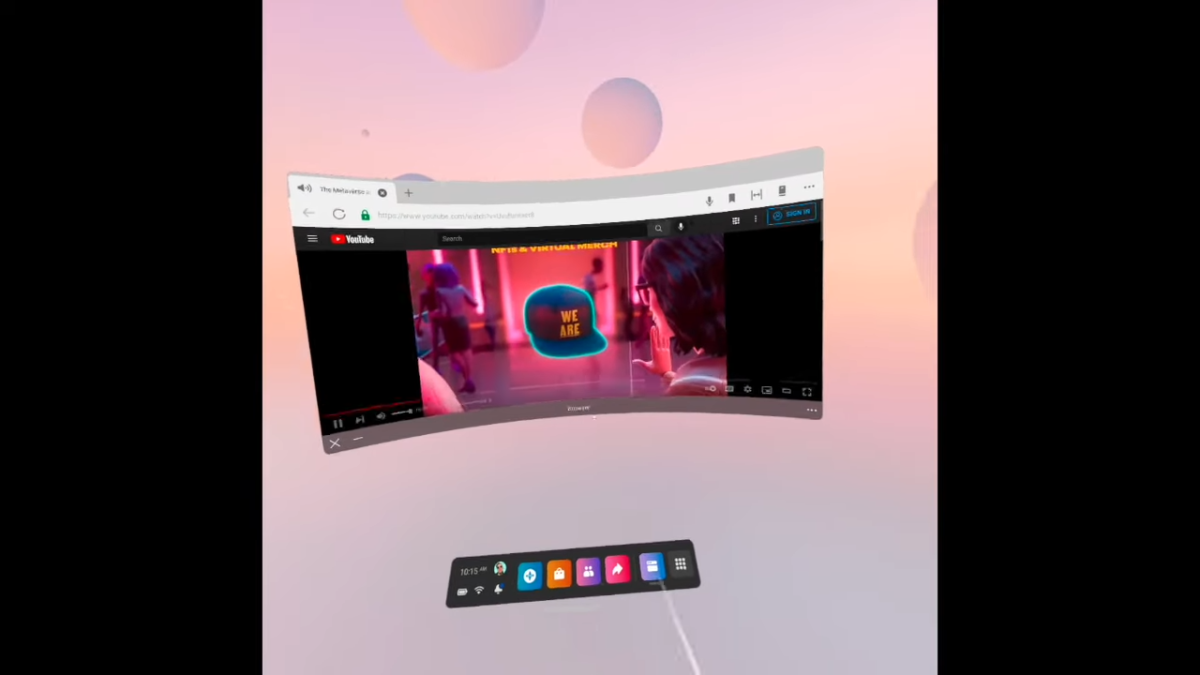
A new feature called Link Sharing allows you to send URLs to Meta Quest (2) via smartphone. We explain how it works.
Want to watch a 360-degree video in VR, try a new WebVR experience, or read an article on Meta Quest 2 without tediously typing the website in question on your virtual keyboard?
No problem with Link Sharing. This useful feature bridges the barrier between smartphones and virtual reality, making URLs available in seconds on Meta Quest (2).
Link Sharing was introduced earlier this year with Update 37, but only for Android devices. Meta added iOS support with update 39. This should cover the majority of mobile devices.
The feature is relatively unknown and yet very useful because it links a basic function of the smartphone with VR. The same applies to smartphone notifications, by the way.
How to share smartphone URLs with Meta Quest 2
Make sure your headset and Bluetooth are on so that your smartphone or other mobile Android or iOS device can connect to Meta Quest 2.
Open a web page in your smartphone browser and use the share function. Then select the Oculus app. In the Oculus app, you can now decide whether you want to open the URL immediately or save it.
If you choose the former option, the URL will be opened immediately in the Oculus browser. Click on the bookmark if you want to save the web page permanently.
If you choose the latter option, the URL will appear in the Discover area (the blue compass icon in Quest's main menu). Open this section and you will find the URL in the upper right corner under "Recently Saved". From here, you can open the web page in the Oculus browser. Again, it's a good idea to bookmark it if you want to save the URL permanently.
Video: Link Sharing in Practice
I tried link sharing with an iPhone and Google Chrome, but it should work with other hardware and software as well. Just try it out!
The following video shows link sharing with an Android smartphone. As you can see from the video, sharing URLs also works for YouTube and other apps that offer the sharing feature.
Note: Links to online stores in articles can be so-called affiliate links. If you buy through this link, MIXED receives a commission from the provider. For you the price does not change.