Meta Quest Browser now lets you import passwords
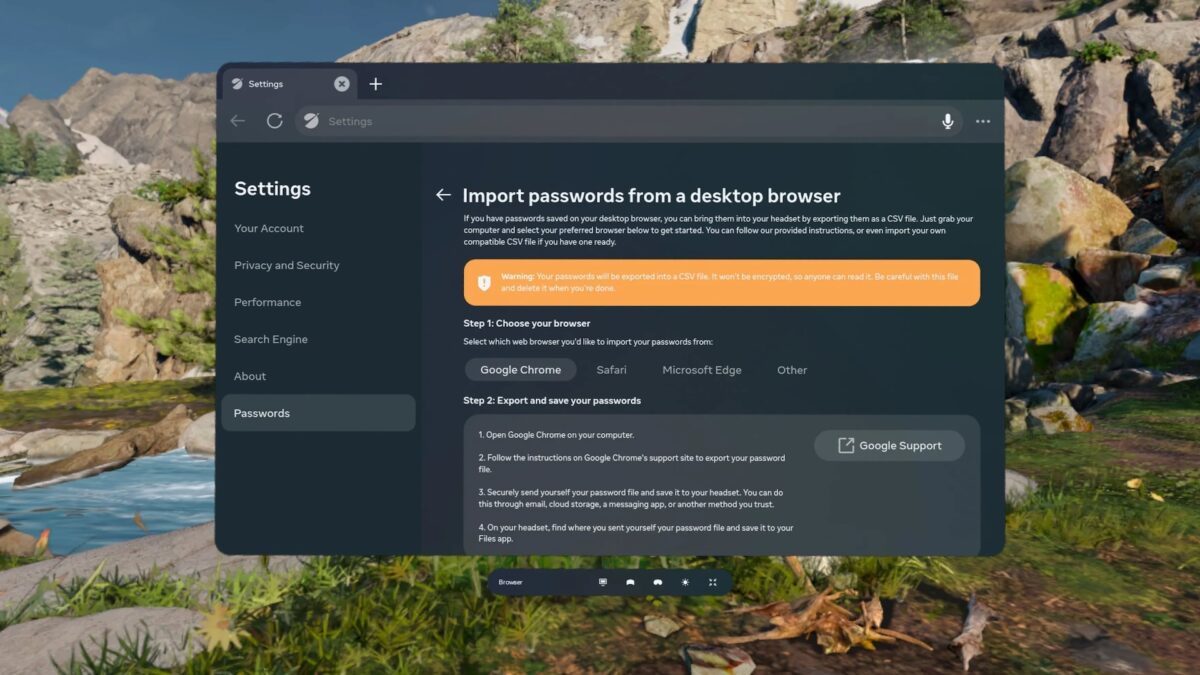
Meta Quest's browser can now import passwords from another browser of your choice.
Although Meta Quest 3 and 3S now have reasonable passthrough quality so that you can read passwords from a physical screen, manually typing them in is still tedious.
The password import introduced with browser update 36.2 now allows you to import all your passwords from another browser into the Horizon OS browser. VR enthusiast Luna was the first to spot this.
MIXED editor Alan Truly has found an easy way to transfer passwords from a computer or smartphone to Meta Quest, at least as long as you use Whatsapp on both devices.
- First, export your passwords as a CSV document from the browser of your choice.
- Send the document to yourself via Whatsapp from a smartphone or PC.
- Download the document from the Horizon OS version of Whatsapp.
- Then import it into the Quest browser.
Use Whatsapp to send your browser passwords CSV file from computer or phone to your headset, then import. https://t.co/6bMZ6isdOu
AdAd- Alan Truly (@AceOfThumbs) December 24, 2024
The new feature has not yet been rolled out to my browser yet, even though I already have browser version 36.2. So I haven't been able to try it yet.
Below you can find the full release notes for update 36.2.
- WebXR: ‘Depth’ and ‘Planes’ permissions have been combined into single ‘Spatial’ permission
- The PDF Reader extension will be automatically installed for users, allowing access by default to PDF files on the web. This extension can be uninstalled from the Extensions Management page.
- Import passwords from another browser. You can access this feature in the Passwords section of the settings page
- Manage site permissions across all sites. You can access this new page under Settings > Privacy and Security > Website permissions
- Minor updates to styling, content, and ordering on the permissions modal
- Ability to share your screen with others during a video call
- Improvements in the video rendering, especially for encrypted media.
- Security fixes
- Reliability fixes
- Bug fixes
- Performance improvements
Interested in VR and AR? Then follow us on Facebook or X or share your experience in the comments. For feedback, topic suggestions, or other ideas, please email us at hello@mixed-news.com.
Note: Links to online stores in articles can be so-called affiliate links. If you buy through this link, MIXED receives a commission from the provider. For you the price does not change.