Meta Quest can now show your keyboard via passthrough
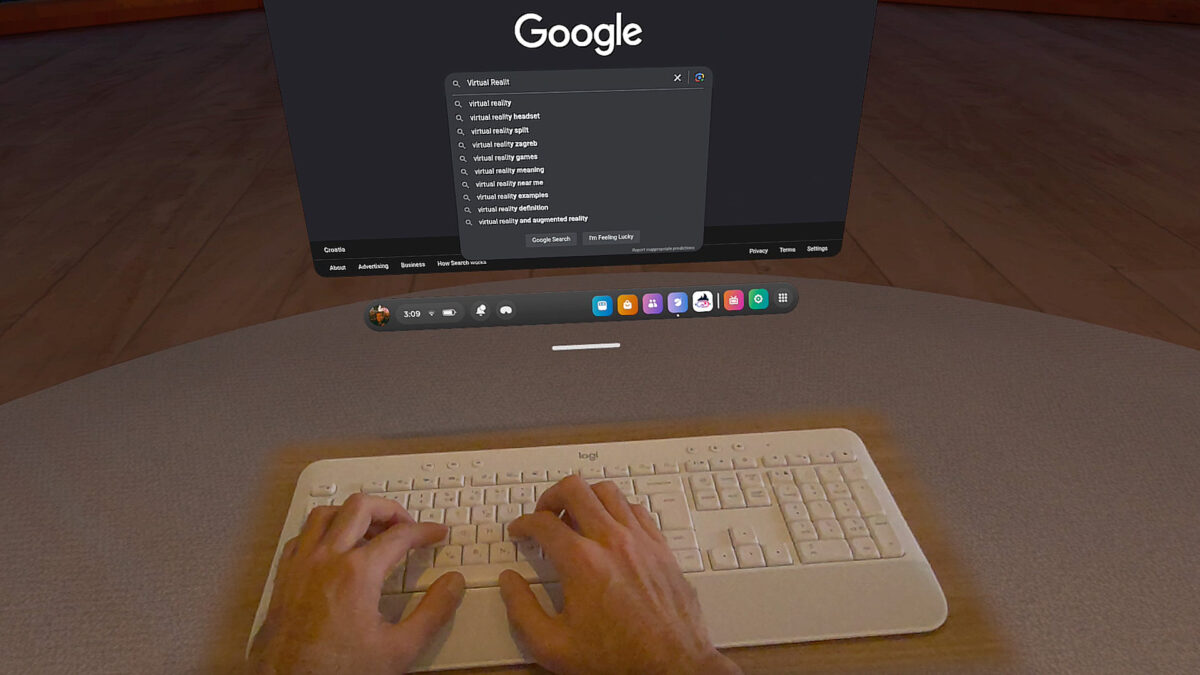
Meta Quest now automatically detects that you have a keyboard in front of you and shows it using a passthrough cutout.
I just tested the feature and recorded a video of it (see below).
Meta Quest detects the Bluetooth keyboard in front of me and displays it through a matching passthrough cutout as soon as I place my hands over the keyboard. This way, I can see both the keyboard and my hands. This also worked with a MacBook Air keyboard.
The feature applies to Horizon Home and only when you are in a virtual environment. However, developers have the option to integrate it into their VR apps.
The feature can be enabled in Settings > Devices > Keyboard by selecting the "Show my keyboard" option.
Meta seems to have quietly introduced the passthrough cutout with update 71 without mentioning it in the release notes. It may have been inspired by Apple, which introduced a very similar feature with visionOS 2.0.
Before the introduction of passthrough cutout, Meta Quest only detected selected keyboards and displayed them as a 3D model in VR. The new solution is more practical because the algorithm simply uses passthrough and does not need to be trained to recognize each individual keyboard.
Note: Links to online stores in articles can be so-called affiliate links. If you buy through this link, MIXED receives a commission from the provider. For you the price does not change.