Multi-window, multi-user Quest browser Fluid adds 100+ extensions
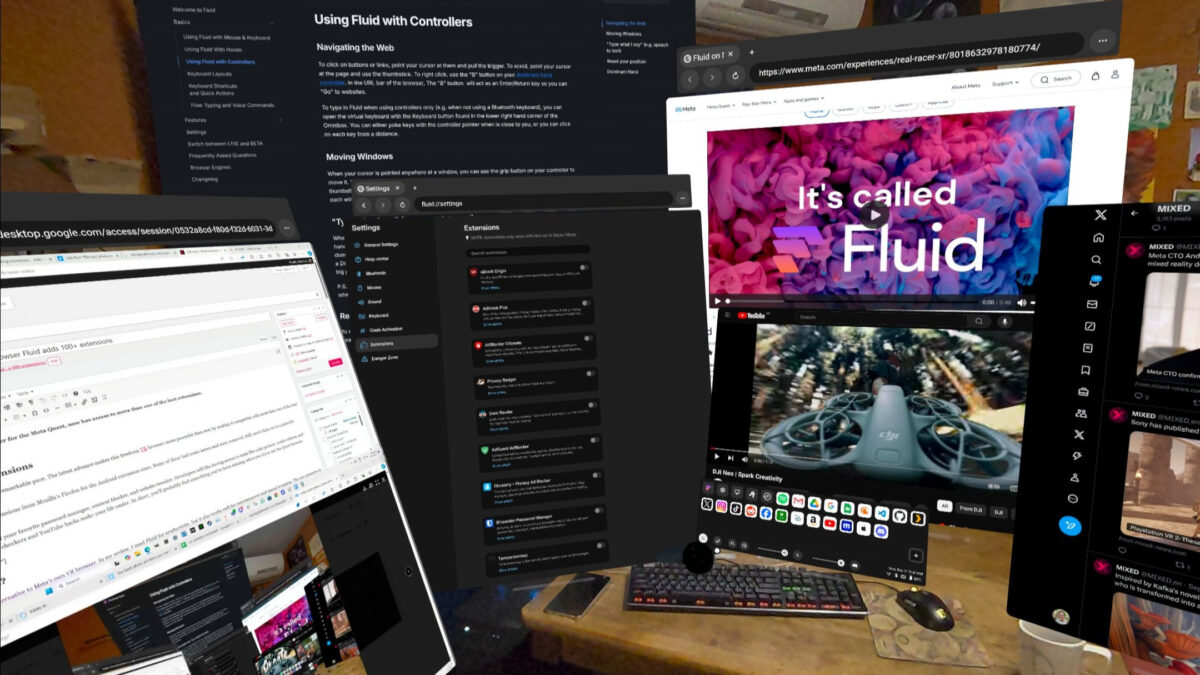
Fluid, the best third-party browser for the Meta Quest, now has access to more than 100 of the best extensions.
Fluid gets 100+ extensions
Fluid keeps adding features at a remarkable pace. The latest advance gives this freeform VR browser more power and flexibility than ever by making it compatible with more than 100 of the best extensions.
Fluid selected the top 200 extensions from Mozilla’s Firefox extension store for Android. Some of these had some issues and were removed. Still, more than 100 is a plentiful selection.
For example, you might find your favorite password manager, content blocker, and website tweaker. Developers will like having access to tools like color pickers, cookie editors, and user agent switchers. Price checkers and YouTube hacks make your life easier. In short, you’ll probably find something you’ve been missing in the Quest browser.
What is Fluid?
In my review, Fluid proved to be much better for productivity than Meta’s VR browser, but it also works well for entertainment and casual browsing. The app supports up to 12 windows on a Meta Quest 3 and runs two browser engines to expand compatibility with more websites.
While Meta has expanded the capabilities of the Quest browser recently, it still lags far behind mobile and desktop browsers. Fluid is much closer to browsing on your computer and the developers have taken advantage of what’s possible in VR.
You can create a shared window in Fluid and invite others to browse and talk in a shared VR environment. It’s a great way to watch videos together or discuss a topic with people no matter where they are.
Meta’s browser extensions
While Meta recently added extensions to the Quest browser, the selection is disappointing. You have a choice of Acrobat Reader and LastPass.
Those are the only two extensions available and both were already accessible as apps in the Quest Store.
Fluid unlocks VR potential
Fluid is packed with features, but the user interface and intuitive design are what I enjoy most about the app. Within a few minutes of reviewing the controls, I felt right at home.
I can do everything I want with controllers, hands, or keyboard and mouse. Fluid makes using a VR browser fun again.
Fluid is free to download at the Meta Quest Store link below.
Note: Links to online stores in articles can be so-called affiliate links. If you buy through this link, MIXED receives a commission from the provider. For you the price does not change.