This high-quality iPhone XR headset costs just $80

Zapbox is an XR headset with Bluetooth controllers that uses an iPhone's screen and camera for visuals and an Apple A-series chip for processing mixed reality apps and games.
If your VR headset doesn't support colorful mixed reality, you might want to check out the Zapbox XR headset kit. Despite the low cost of just $80, it's a comfortable, high-quality solution.
Note that my screen captures are taken from iPhone screen recordings and contain artifacts that weren't visible when I wore the headset.
Content
Zapbox review in a nutshell
Zappar's Zapbox is a great way to explore XR apps, Spatial Video, and 3D video with 6DoF mixed reality quality and a few 3DoF VR experiences, but the app selection is quite limited at the moment.
Zapbox is suitable for you if you …
- own an iPhone 11 or newer,
- want to explore mixed reality inexpensively,
- like to create virtual art with colored blocks,
- want to watch Apple Spatial Videos and 3D videos.
Zapbox is less suitable for you if you …
- don't own a compatible iPhone,
- expect more than a few games and apps,
- and need a refined XR experience.
What is Zapbox?
Zapbox is a clever and inexpensive XR device that turns your iPhone into a mixed reality headset. It includes a comfortable halo strap with a phone holder, two Bluetooth controllers, and three tracking cards.
My iPhone 13 Pro Max floats at eye-level behind two plastic lenses for close focusing. The screen can be pushed forward or back, supported by the halo strap, without touching my nose. I pull the iPhone screen as close as possible for the maximum field of view (FoV), which is about 100 degrees.
The design is similar to, but more advanced than Google Cardboard, a phone-based VR headset released in 2014. The Zapbox is much more interactive, thanks to two wand-like Bluetooth controllers, each with two triggers, three thumb buttons, and a thumbstick.
The Zapbox is as fast as my iPhone, which runs a powerful Apple A15 processor capable of high-quality mixed reality even without the headset. With hands-free viewing and versatile controllers, the Zapbox is a compelling XR device.
Last year, I tried the HoloKit, a similar iPhone-based headset designed for augmented reality. While the HoloKit is a through-the-lens AR experience that reflects the iPhone's screen on a transparent visor, the Zapbox uses color passthrough, at the iPhone's screen resolution, for mixed reality.
Zapbox can view Spatial Videos
The Zapbox can view 3D videos that are shown in side-by-side (SBS) format and Apple Spatial Video. Just open the Zapbox Spatial TV app, grab a controller, and put on the headset.
You'll see your videos in a horizontal carousel. Scroll side to side, then squeeze the trigger to start playback. Pulling thumbstick moves the video closer, so I can fill my entire view, or push videos away to make them smaller.

Zapbox can view Apple Spatial Videos in 3D. | Image: Zappar
You don't have to own an Apple Vision Pro or an iPhone 15 to view Spatial Video. I downloaded a sample that Hugh Hou shared on Reddit. You can watch with a Zapbox and an iPhone 11 or newer.
I can also watch 3D videos on YouTube and elsewhere if they use the SBS format. Just open the Youtube app and search for “3d SBS” to find a large selection of documentaries, demonstrations, movie trailers, and even full movies to watch.

Zapbox uses only a portion of the iPhone's screen. | Image: MIXED
I enjoyed the viewing experience and like the large FoV. The only limitation is the resolution, which is less than my iPhone's 2,778 by 1,284 screen. In the uncropped screenshot above, you can see the edges are unused, leaving about 1,600 by 740 pixels for 3D video.
Videos look sharp and have good depth, but don't expect the Zapbox to match the 4K-per-eye resolution and next-level mixed reality of an Apple Vision Pro.
Zapbox apps and games
The Zapbox comes with a few free apps and games. The most impressive is Block Builder, an app that lets me construct 3D scenes by connecting, duplicating, and taking apart colorful blocks. It takes a couple of minutes to get familiar with the controls, but building is simple after a little practice.

I made 3D art in mixed reality with an $80 Zapbox. | Image: Mixed
I needed to place the three tracking cards on a floor or table before starting. If I block a card with my arm, the app sometimes loses tracking, causing the blocks to shift positions. The view of my room doesn't change when this happens, so it isn't as disorienting as losing tracking in VR.
Party Pool places a virtual billiards table in my room. I can either walk around the table or use the thumbstick to move the table while I stay seated. It's an interesting app that is probably best played with friends in multiplayer mode. I had trouble getting used to striking the cue ball with the pool stick.
I kept moving the rear hand behind me, as with real pool. As soon as a controller disappears from the iPhone camera, tracking is lost. When I kept the controller in view, my shots lacked power. I probably just need to practice more.
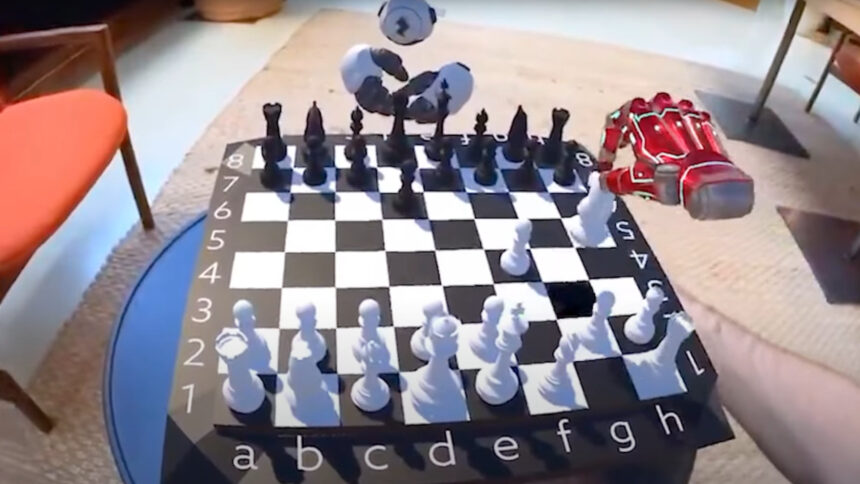
Playing chess in mixed reality with Zapbox. | Image: Zappar
Chess against an AI opponent is fun and worked well. I simply point at a piece, squeeze the trigger and place it where I want, just like with physical pieces. However, this isn't the best use of mixed reality. There are already good chess apps on the iPhone, and I don't see any benefit to playing in Zapbox.
There's also an app for viewing 3D models, and I can scale these up to be quite large as long as the iPhone can see the tracking cards.
More Zapbox apps
Zappar says more Zapbox apps are coming. Most notably, 3D painting app Open Brush is in progress. When it releases, the Zapbox will become a more useful device.

Zappar's render of Open Brush used with a Zapbox headset and controllers. | Image: Zappar
The Zapbox supports Google Cardboard apps as a 3DoF VR headset with open periphery. If you have an old favorite that you want to view, it might be fun to check it out with the Zapbox.
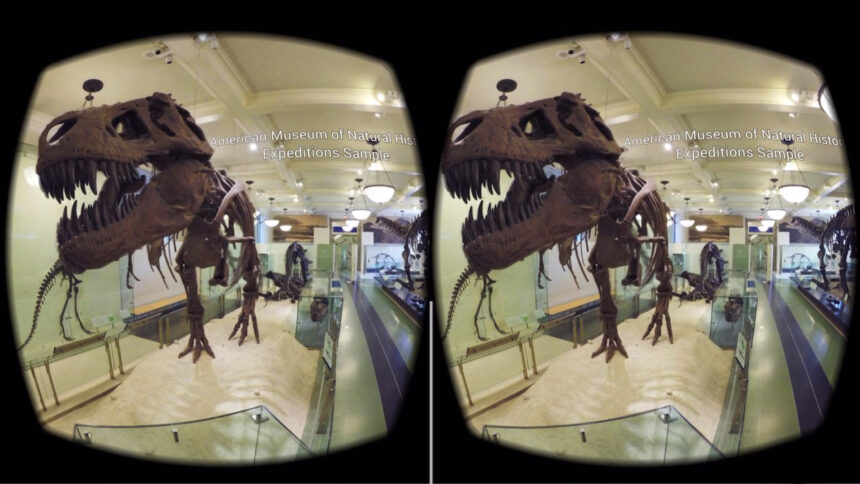
The Google Cardboard app works with Zapbox.
Cardboard apps are quite old, however, and are usually viewing experiences that lack interactivity.
Zapbox Review: Is it worth the price?
Zapbox is definitely worth the $80 cost if you want to experience mixed reality and only own a Quest 2 or a VR headset that lacks passthrough. Note that you must have a compatible iPhone.
For Quest 3 and Quest Pro owners, the Zapbox doesn't add much value, since Meta's two recent VR headsets have good color passthrough capabilities and a rapidly growing library of mixed reality games and apps.
Note: Links to online stores in articles can be so-called affiliate links. If you buy through this link, MIXED receives a commission from the provider. For you the price does not change.