SwitchBot Indoor Cam review: How good is the affordable Wi-Fi camera?

With the Indoor Cam, SwitchBot offers an inexpensive smart WLAN camera for under thirty euros. How good is the surveillance camera for the smart home?
The Chinese manufacturer SwitchBot is trying to find a niche in the smart home market with clever little gadgets. The SwitchBot Curtain automates curtains, for example, and the SwichtBot Bot makes "dumb" switches smart. With the SwitchBot Indoor Smart Cam, the company now offers a low-cost Wi-Fi camera for the first time.
For just under thirty euros, it offers a zoomable full-HD image, night vision, automatic motion detection, and full smart home compatibility. I used it for just under eight weeks. Was the Smart Cam convincing in the long-term test?
Note: If you decide to buy a Wi-Fi camera with cloud storage, you should think carefully beforehand about how much you trust the manufacturer or how important your privacy is. Since it is not possible for us to check whether the manufacturer's specifications regarding security and privacy are adhered to, we will not go into this separately in the test. The manufacturer's information about security and privacy can be found in the product details section.
Content
SwitchBot Indoor Cam: Review in a nutshell
The SwitchBot Indoor Cam is a reliable WLAN camera with a decent picture and versatile mounting options. Videos can be stored on the smartphone, locally on the device via SD card, or in the (paid) cloud. The only drawbacks are the build quality, which is acceptable at a price of less than 30 Euros.
Advantages of the SwitchBot Smart Cam:
- decent image in good light and in night vision mode
- stable and reliable connection via WLAN
- customizable motion tracking (human/pet)
- selectable alarm areas in the camera image
- practical accessories for versatile installation options
- local storage via SD card possible
- works with Google Home, HomeKit, and Alexa
Disadvantages of SwitchBot Smart Cam:
- slight image flickering in low light conditions
- "cheap" workmanship
- limited functionality on smart displays
- unstable connection when live-streaming via smart displays
- additional hub (approx. 40 euros) necessary for integration into the home network
Product details
Practical mounting options, weak workmanship
The compact smart cam isn't exactly the highest quality piece of smart home gadget I've tested so far. Especially when attaching and detaching the stand, I always have the feeling that I'm about to break something. Nevertheless, the design is well-thought-out.

The magnetic stand with a ball-and-socket joint can be attached to the bottom or the back of the camera. | Image: SwitchBot
I can dock the included stand to the bottom or the back of the square camera. Thanks to a ball-and-socket joint, I can then bring the lens into almost any position imaginable. If you want to dowel the Smart Cam into the brickwork, you remove the plate from the bottom of the stand and attach it to the wall with the included mounting materials.
If necessary, I can remove the camera from the mounted plate using a rotating mechanism. The two-meter USB charging cable provides some freewheeling, but the socket is very smooth. If the cable is stretched, it can fall out of the camera under certain circumstances and lead to a possibly unnoticed failure. The SwitchBot Smart Cam does not have a battery.
SwitchBot Smart Cam: Convincing image quality by day and night
The quality of the live stream surprised me positively. There is nothing to complain about in good lighting conditions, only in evening light does the picture occasionally become a bit unstable. When it gets dark, the night vision mode is automatically activated, which is generated by six infrared LEDs. It is not quite as contrasty as Google's Nest Cam with battery (review), but it also runs stably and is free of flickering and other image distortions.
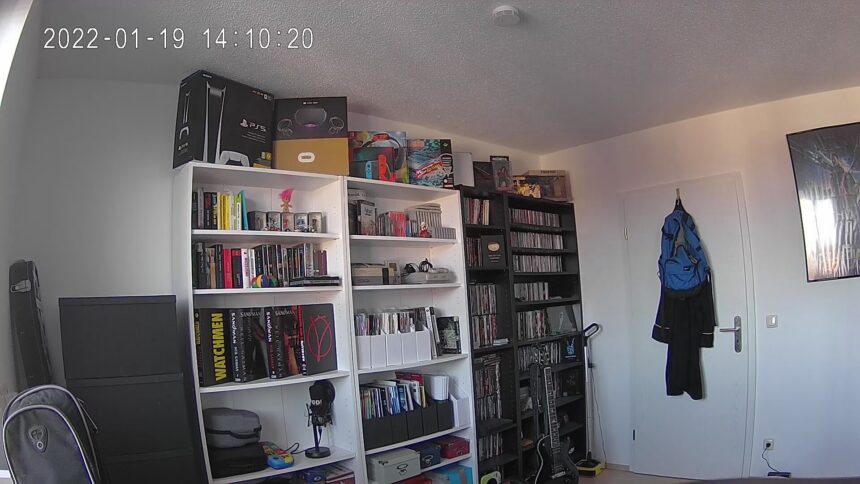
The SwitchBot Indoor Cam delivers a decent Full-HD image. The timestamp can be disabled if desired. | Image: SwitchBot
With its 130-degree wide angle, it is close to the heels of the Google competition and can capture rooms up to about 20 square meters. With a two-finger swipe, I can zoom in and out until the pixels take over. During a live stream on the smartphone, the date, time, and the current transmission rate in KB per second are displayed. The transmission latency is a bit more than one second. Over the entire test period of about eight weeks, the connection did not fail once.
Adjustable motion detection against pet false alarms
The smart camera automatically detects motion and sends a notification to my smartphone when it detects it. If the motion detection reacts too timidly, I turn up the sensor. I have a total of three levels (low, medium, high) at my disposal. If I wish, I can also reduce the detection to humans in the smartphone app. This is intended to reduce false alarms triggered by pets.
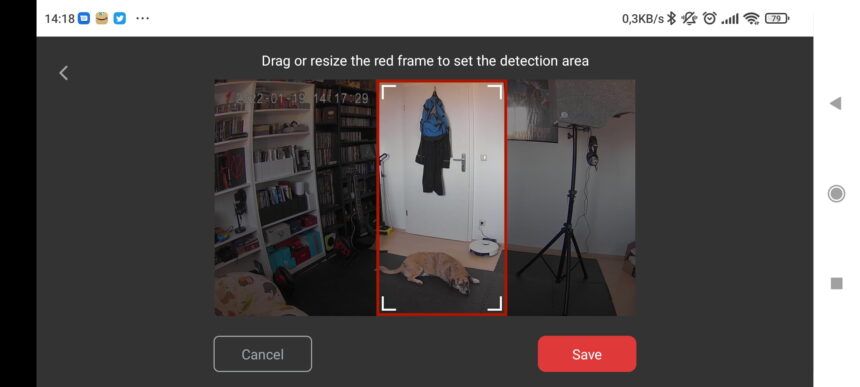
In the SwitchBot app, I can set alarm ranges. Outside the frame, no more movement is detected. | Image: SwitchBot
Within the camera image, I can also exclude individual areas from motion detection. Just like editing an image, I drag a frame on the smartphone to the desired area and the rest of the image is no longer observed. The motion detection of the SwitchBot Indoor Cam usually works reliably. Every now and then, however, it detected one of my dogs even with the "Detect humans only" function turned on.
I can incorporate motion detection into automated sequences, so-called "scenes", via the SwitchBot app. If the camera detects motion, for example, the lights turn on automatically. The privacy mode, in which the camera switches to standby mode and no longer records, can also be linked to a schedule or an event. The integration also works in Alexa routines or Google Home processes.
SwitchBot Smart Cam stores on SD card, smartphone or cloud
The cam is set up via the SwitchBot app for iOS or Android. The automatic scan via Bluetooth failed, but the manual setup worked flawlessly. A QR code is generated in the app, which I hold in front of the camera, and a few seconds later the device is in the system.
On the smartphone, I can switch between HD and SD during the live stream to save storage space and power. I access the intercom function with a tap of my finger. The audio quality is sufficient for the bare essentials, but it does not sound convincing. I can also record screenshots or videos, which are automatically saved in the smartphone's gallery.
Optionally, SwitchBot offers a paid cloud service that records event-based or gapless recordings for up to 30 days. Those who want to forgo cloud storage can use the camera's SD card slot and store up to 128 gigabytes locally. If I want to avoid saving images, I just get a notification on my phone that motion was detected.
SwitchBot Smart Cam: somewhat hesitant in the smart home system
In order for the SwitchBot Smart Cam to be controlled via Alexa, Google Assistant, or Siri and integrated into the respective smart home systems, you need a SwitchBot Hub Mini. By the way, this applies to all SwitchBot products. The hub quickly compensates for the low acquisition costs of the camera, with its just under 40 Euros RRP. Otherwise, you only have access via the SwitchBot app.

If I stream the image from the SwitchBot Indoor Cam to a smart display, I have no access to other options. | Image: SwitchBot
If you have already connected the SwitchBot app with Google Home or the Alexa app in advance, the integration into the respective systems takes place automatically during the initial installation of the cam. It takes about five to ten seconds for the live image to arrive on Google Nest Hub 2 or Echo Show 8 after the confirmed voice command. On the smartphone, it takes a maximum of three.
Occasionally, the picture on the smart displays is jerky, and the transmission quality is not as stable as when streaming to the smartphone. In addition, Echo and Nest Hub only show me the time and date; I do not have any other operating options.
Conclusion on the SwitchBot Indoor Cam
The SwitchBot Smart Cam is an inexpensive WLAN camera with a decent picture and a wide range of functions. The live video stream to the smartphone runs reliably and stably. The Smart Cam's picture is inferior to smart displays, it occasionally jerks, and access takes more than twice as long.
We have to make concessions in terms of workmanship. The SwitchBot Smart Cam's low price is noticeable. Attaching the stand is fiddly and the USB plug is a bit too smooth. This can cause the plug to slip out of the socket and the camera might stop working unnoticed.
The mounting and installation concept, on the other hand, is well-thought-out. Wall mounting, magnetic holder, and stand with ball joint for the back and bottom leave hardly anything to be desired. The USB charging cable with its almost two meters is also a decent length for an indoor cam.
You can buy SwitchBot Indoor Cam here
| Product / Link | Provider | Price |
| SwitchBot Indoor Cam | SwitchBot Online Shop | 29,00 Euro |
| SwitchBot Hub Mini | SwitchBot Online-Shop | 39,00 Euro |
Read more about Smart Home:
- Smart Home: Which devices support Matter?
- Ecovacs Deebot T9+ in long-term test: Never again without suction station
- New smart home standard: What is Matter?
Note: Links to online stores in articles can be so-called affiliate links. If you buy through this link, MIXED receives a commission from the provider. For you the price does not change.