What Motion Sickness is and how you can prevent it

Update from November 16:
The article has been completely revised, updated and new sections added.
Motion sickness or VR nausea has always accompanied virtual reality. What triggers it and what can you do about it?
Almost eight years have passed since the first VR headset for consumers came onto the market. The industry has learned to deal with motion sickness, but it has not yet been able to eliminate the problem.
This is evidenced by a 2021 survey of 4,500 German VR users. Motion sickness emerged as the biggest obstacle for the young medium. According to the survey, two-thirds of all respondents have already experienced the phenomenon, and one-third occasionally, often, or always experience it when using VR.
This shows that motion sickness is still an issue and will remain so until a technical solution to the problem appears. Until then, a combination of good technology, careful app selection, the right comfort settings, and informed handling of virtual reality suffices for a complaint-free VR experience.
Content
What is motion sickness?
Motion sickness is a phenomenon that can occur with forms of passive locomotion. Many people know the symptoms from traveling, such as by boat or as a passenger in a car. Many people also experience motion sickness while using VR, even when they aren't actually moving. In the case of VR, this sensation is also referred to as cybersickness, VR nausea, or motion sickness.
In either case, discomfort develops suddenly or insidiously, and can increase significantly depending on duration and susceptibility. The most common symptoms include dizziness, headaches, nausea, and (in the worst case) vomiting.
Motion sickness has not been fully researched, but the causes are known. The discomfort occurs when the eye perceives something different than the vestibular system in the inner ear.
Let us take the above examples to illustrate the problem. During a boat or car ride, the inner ear perceives movement, but the eye registers a certain standstill, provided it is not directed at the sea or the road - for example, when reading a book or looking at the smartphone.
This sensory contradiction alerts the brain, which suspects poisoning and induces nausea to remove the suspected harmful substance from the stomach. Motion sickness is therefore a natural physical reaction that subsides on its own.
Why does motion sickness occur with virtual reality?
Virtual reality causes motion sickness because a sensory contradiction arises here as well. This usually happens when VR users move around artificially. Instead of traversing a game world with their own body, they move purely virtually, i.e. passively, for example by pressing the analog stick, a button, or a key.
The first time, it feels like rolling through the world on a skateboard, scooter, or Segway. It's clear why VR players rely on artificial locomotion. It's the only way to break the boundaries of physical space and freely explore virtual worlds - similar to monitor games, but in the game itself.

Fluid locomotion via analog stick. For most VR players, this is still the most natural form of artificial locomotion, but it can lead to motion sickness because you remain physically in place. | Image: Facebook
When you move in this way, your eye perceives motion, but your inner ear does not because you are actually standing or sitting in place. So we have the reverse case as with boat and car travel. The result, on the other hand, is the same in susceptible individuals: Discomfort.
The more real the sensory impressions are and the more drastic the artificial locomotion is, the stronger the body can react to this sensory contradiction. Motion sickness is therefore not limited to virtual reality. Particularly sensitive people can feel sick even from playing a first-person shooter on a monitor.
Does motion sickness always occur for everyone?
No. There are two main factors for the development of motion sickness during VR use. First, the VR content. Second, one's own sensitivity to artificial locomotion.
There is a wide variety of VR content and many VR apps do not use artificial locomotion. In practice, this means that every virtual movement corresponds to a physical movement, just like in real life. The most successful VR game to date, Beat Saber, is the best example. To avoid having to do without artificial locomotion altogether, the VR industry developed software tricks that can prevent the risk of motion sickness occurring.
Some VR games, such as Half-Life: Alyx or Skyrim VR, use teleportation or artificial tunnel vision because they prevent (or at least mitigate) discomfort. A group of scientists identified more than a hundred such techniques and compiled them in an online catalog of VR locomotion. The catalog is intended to provide orientation for users, developers, and researchers.
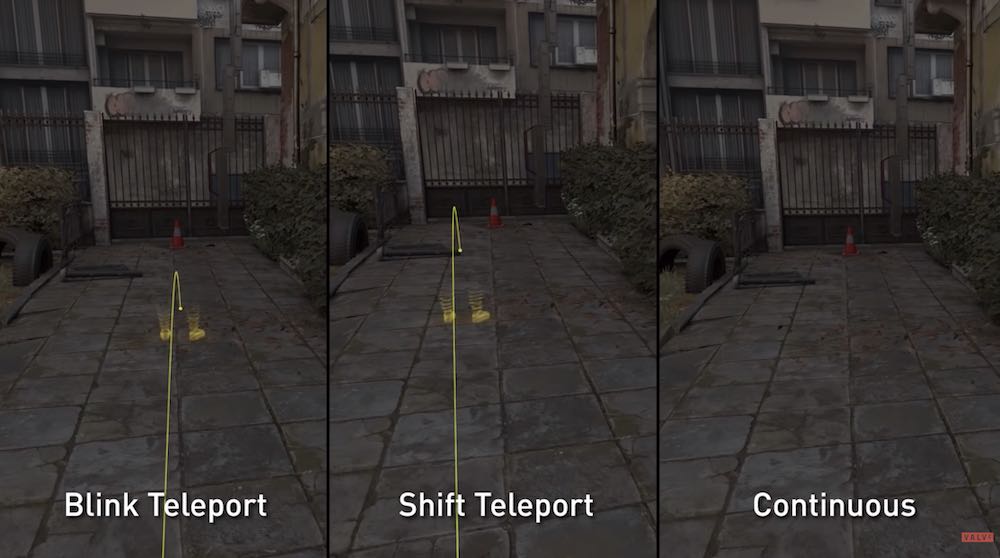
Most VR games offer different and adaptable types of artificial locomotion,. As a VR user:in, you can decide for yourself what to expose yourself to. | Image: Half-Life: Alyx / Valve
You can only find out how sensitive you are to artificial movement by trying it out.
Motion sickness is a highly individual matter. Some people get sick from the smallest dose of artificial movement, while others feel no side effects even from virtual roller coaster rides. Science has not yet been able to answer why this is so.
How can I prevent motion sickness?
Reducing or preventing VR motion sickness is a matter of choosing the right hardware, the right experiences, and the right settings.
Choosing the right hardware
Cheap cardboard solutions and smartphone VR are not recommended for getting started with virtual reality, even if they are the cheapest option. These are usually outdated VR technology that only captures head rotations, but not spatial movements of the user, which in turn creates a sensory contradiction.
For a comfortable VR experience, the VR headset should support 6-DoF tracking, i.e. offer all six degrees of freedom. That is, tilt (1), pan (2) and rotate (3), capture movements in the depth of space, i.e. forward and back (4), right and left (5), and up and down (6). Most modern devices today, such as Meta Quest 3 and Playstation VR 2, natively support 6-DoF tracking. Any other VR headset now belongs in a museum.
Other technical factors impacting motion sickness include the latency and frame rate of the VR headset. If one's own body movements are displayed with a delay, or if the experience jerks, one can quickly begin to feel sick.
Again, modern devices should not have problems with latency and frame rate. If you publish VR games in the Meta Quest Store or Playstation Store, you have to optimize your software for a stable frame rate. Nowadays, such problems only occur in use cases like PC VR streaming.
Choosing the right experiences
Get started with VR in the right apps. If you jump straight into virtual reality with a racing game or a virtual roller coaster ride, you risk an unpleasant experience. You can find suitable titles in our article 22 VR games without stress: The most accessible VR games for every age group.
You can find out what you're getting into in a VR game by checking out tests and YouTube videos. Some platforms like the Meta Quest Store also offer a comfort level orientation for each VR app, for example, from "Pleasant" to "Moderate" to "Demanding".
180- and 360-degree movies are software special cases. Since the viewing perspective in these is fixed, only head turns are implemented, not physical movements in space. To avoid nausea, watch such movies standing in place or on a swivel chair and avoid moving in the room if possible.
Choose the right comfort settings
Most modern VR games offer settings that allow you to adjust the artificial locomotion to your own needs. Beginners should take a close look at these options and find out through trial and error what they feel most comfortable with.
The most common settings are:
- Artificial Locomotion:
- Smooth locomotion ("Smooth Locomotion")
- Jumping or fast movement from one point to the next ("Dash")
- Teleport from one point to the next
- Artificial Rotations:
- Smooth Turns
- Quick turn, usually in adjustable degree increments (15/30/45 degrees)
- Snap Turn", mostly in adjustable degree steps (15/30/45 degrees)
In many games, you can also activate tunnel vision ("vignette") for artificial locomotion and set its intensity. This can also help prevent motion sickness.
Can I get used to artificial locomotion?
Many players like artificial locomotion because it is more immersive than other options like teleportation. Some also find it more comfortable because you don't have to perform every movement yourself. In addition, only artificial locomotion allows you to explore virtual worlds the way you do in monitor games. This desire can lead to a desire to "train" resistance in susceptible VR gamers.
This is where caution must be exercised. The best way is to experiment with the comfort settings in VR games and approach VR titles with more demanding artificial locomotion step by step.

Artificially limiting the field of view when moving or turning can mitigate or even prevent motion sickness. | Image: Eagle Flight / Ubisoft
If a feeling of discomfort arises, stop immediately. Put the VR headset aside and wait before trying again. Do not start a new attempt until you are fully fit.
Simply powering through symptoms can have nasty consequences. In the worst case, you'll have symptoms for hours and your brain will start to associate virtual reality with motion sickness. So it can happen that symptoms appear even during regular VR use. The opposite effect occurs: You really train your body to dislike VR.
I am prone to motion sickness — is VR over for me?
There is no guarantee that you can get used to any kind of motion in VR. Resistance to motion sickness cannot be forced. However, that doesn't mean that VR is not an option just because you can't stand fluid locomotion in VR. Many VR games manage without artificial locomotion and still convey the magic of VR quite excellently.
Don't be afraid to try out a game or app. Motion sickness can sometimes show up in one game, but be absent altogether in a similar title. Again, the key is as soon as you feel signs of discomfort, put the VR headset aside. If you experience repeated symptoms, you can return the VR game in most cases. Many games also have free demos that you can try before committing to a purchase.
Beware of medications or similar aids. Ginger or special medications can help combat the symptoms of motion sickness, but not eliminate the causes. Such remedies should therefore only be used in absolutely exceptional cases, for example, if you need to sit an extended session for work.
What solutions can we expect in the future?
There are numerous research projects intent on solving the problem of motion sickness in a technical way. Most of these approaches involve artificially stimulating the inner ear to match locomotion, thereby eliminating or mitigating the sensory contradiction that causes discomfort. In technical language, this approach is called "Galvanic Vestibular Stimulation" (GVS).
In this context, various headbands and even headphones launched, but they did not catch on. These examples show that a simple technical solution that eliminates the problem once and for all is not likely any time soon. But that's not necessarily needed, as long as VR users know the medium and themselves well enough and know exactly which types of virtual reality agree with them — and which don't.
Do you enjoy our articles and want to support our independent reporting? Every amount helps and secures our future: Support MIXED via PayPal now.
More info
- VR Comfort Settings Checklist & Glossary: An overview of the most important comfort settings including a glossary.
- Locomotion Vault: Scientific collection of VR locomotion methods
- VR Locomotion Design Guide: Meta's guidelines for the design of VR locomotion.
Follow us on Facebook or X or share your experience with Motion Sickness in the comments.
Note: Links to online stores in articles can be so-called affiliate links. If you buy through this link, MIXED receives a commission from the provider. For you the price does not change.