How to properly clean your Playstation VR 2

For the sake of hygiene, you should clean your Playstation VR 2 from time to time. There are a few things to keep in mind.
The Playstation VR 2 comes into contact with your skin or hair, so it should be cleaned regularly to remove sweat, grease, and dandruff. Otherwise, the VR headset will quickly become greasy or might even get damaged. It can also be damaged if it is cleaned incorrectly and with inappropriate cleaning agents.
Sony provides recommendations on how to clean the Playstation VR 2 without damaging it.
Content
Remove and clean the light shield
The first step is to unplug the headset from your PS5 and turn off the Sense controllers.
The light shield comes first: Remove it from the actual case by gently pulling on the left or right side. The light shield should gradually separate from the headset.
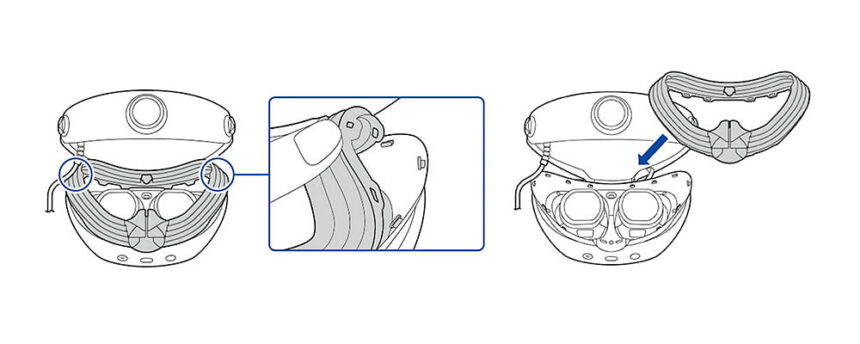
These drawings show how to remove and reinstall the light shield. | Picture: Sony
Once you have removed it completely, you can clean the light shield thoroughly with water and then wipe it with a soft cloth. Allow it to dry completely in a place with good ventilation.
The following video shows all the important steps of the cleaning.
Clean the vents and earpieces
If dust has accumulated in the air vents (on the top front of the case), you can use a handheld vacuum cleaner or similar device to remove the dust.
To clean the included stereo headphones, remove the earpieces and clean them manually with a mild detergent. Dry the ear tips completely with a soft cloth before reattaching them to the headphones.
Wipe the headset and lenses
Sony recommends that you use a soft, dry cloth to clean the headset and the Sense controllers. You should not use wet wipes or other products that have been treated with chemical liquids. Sony also advises that Playstation VR 2 should not come into contact with rubber or vinyl containing materials for extended periods of time.
Wipe the headset and controllers with a soft, dry cloth to remove dust and impurities. Pay special attention to the four tracking cameras embedded in the front.
The lenses should be handled with great care. Use only special microfiber cloths specifically intended for cleaning lenses and glasses. Tissues or paper towels are not suitable and can permanently damage the lenses.
Once you have finished cleaning the surfaces and lenses, you can reattach the light shield (completely dry!). Pay attention to the pins in the nose area.
There you go, your Playstation VR 2 looks like new again!
Note: Links to online stores in articles can be so-called affiliate links. If you buy through this link, MIXED receives a commission from the provider. For you the price does not change.