Quest 2: Experience the Great Barrier Reef in 8K & 60 FPS
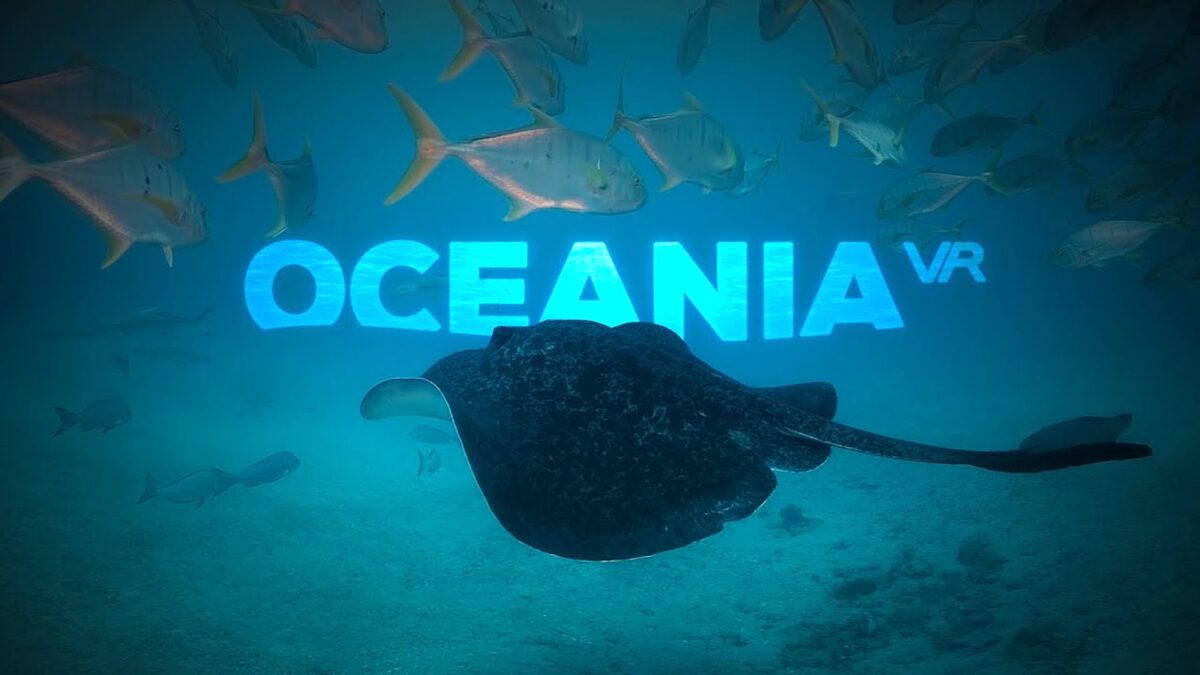
Dive to the Great Barrier Reef and swim with sharks in the visually stunning VR movie Oceania VR.
The three-part documentary showcases the beauty and diversity of marine life off the coast of Australia and New Zealand in a quality never seen in virtual reality. The footage is 180-degree stereoscopic, 8K resolution, and runs smoothly at 60 frames per second.
It feels almost real
The first episode takes you to the Great Barrier Reef, the world's largest collection of individual coral reefs, which was declared a UNESCO World Heritage Site in 1981. The 3D effect of the footage makes the fish, corals, and sharks look almost real enough to touch.
In the second episode, you'll visit Fish Rock Cave, an underwater cave on the east coast of Australia. There you will swim with sharks.
The night shots are especially impressive: The sharks repeatedly emerge from the pitch-black darkness and swim right up to you. The razor-sharp teeth and cold, glowing eyes will make you shudder. No wonder people are afraid of sharks, even though shark attacks are extremely rare.
The third and final episode takes you to the coral reefs of Fiji, north of New Zealand. Marine biologist Dr. Erika Woolsey comments on the marine life in a pleasant, soft voice.
A feast for the eyes and ears
The underwater footage was captured by James Donald, Jon Shaw and Jon Diver (yes, really!) with ultra wide-angle cameras in custom housings. The episodes were produced by James Donald's EcoVR studio, which specializes in immersive nature documentaries.
Oceania VR is also an aural delight, with 3D audio and beautiful music that is particularly effective in uncommented sequences and has a meditative effect.
According to Meta, a total of eight episodes are planned. You can watch the first three episodes now for free on Meta Quest TV.
The producers recommend that you download the VR episodes instead of streaming them because that's the only way to get the best quality (8K/60FPS). Here's how:
- To cache, click "Watch Later" then put on your headset and launch the "TV" app.
- Go to "Saved", use the vertical "…" menu and select "Cache" before playing.
- You can take your headset off while the episode downloads.
Note: Links to online stores in articles can be so-called affiliate links. If you buy through this link, MIXED receives a commission from the provider. For you the price does not change.