Meta Quest v71 update brings a host of new features and improvements
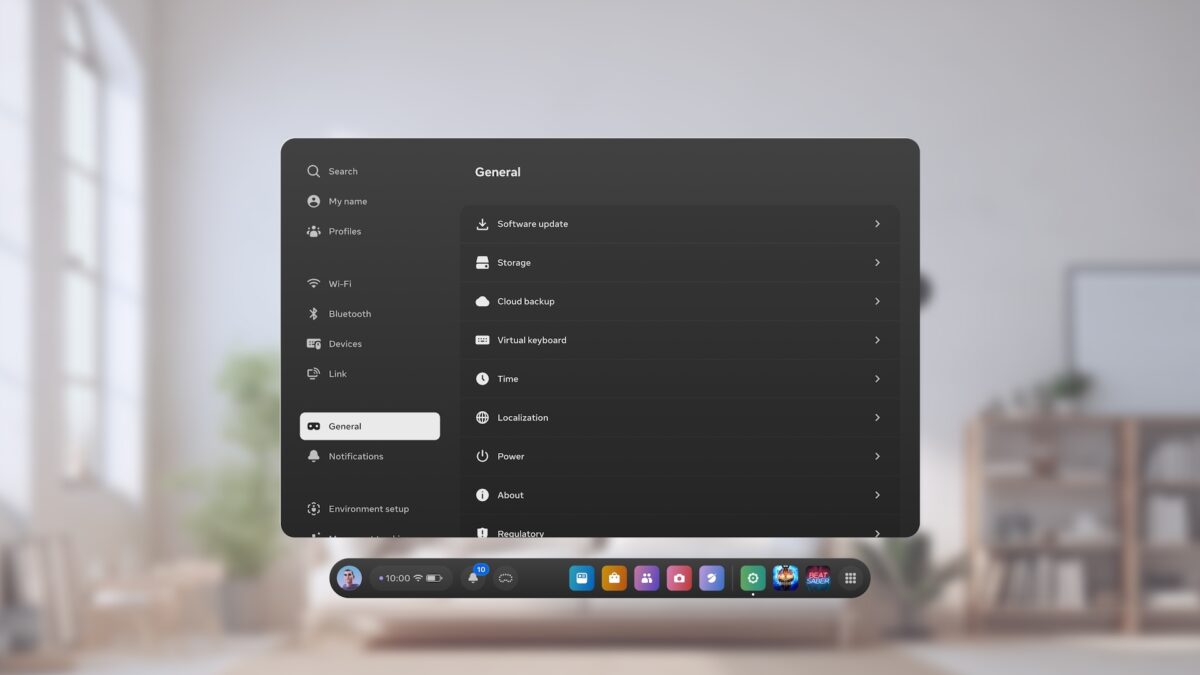
Meta has announced one of the biggest updates to Meta Quest yet, with a long list of new features and improvements.
The v71 firmware update will be rolled out to Quest 3, Quest 3S, Quest 2 and Quest Pro owners beginning November 4, 2024. As always, it may take up to a week or more for the update to reach all users.
This update is one of the biggest in recent years and includes the following new features and enhancements:
- A new look for Horizon OS: Meta has optimized the dark and light theme of Quest's operating system to improve the readability and contrast of the menus. Other improvements include the appearance and behavior of the control panels, the position of the control bar, the colors of various interface elements, and much more. The Meta Quest settings have also been completely redesigned, and the search function has been improved.
- Continuous Space Setup: You can now continue with your room setup and update your room scan with a new room layout and furniture instead of having to create a fresh new room scan. Meta Quest will also now display a representation of the scanned environment after you have scanned the room and when you return to the Space Setup to update the scan.
- Passthrough improvements: Meta says it has adjusted the frame rates of the cameras to match the frame rates of the display.
- More realistic facial expressions for Meta avatars: A new AI feature called Audio to Expression derives convincing facial expressions and lip sync signals from microphone input. A similar feature called Lipsync already existed, but it only animated the mouth, while Audio to Expression covers the upper half of the face, including the upper cheeks, eyelids, and eyebrows.
- Dolby Atmos and Dolby Digital Surround: Meta Quest now supports Dolby Atmos and Dolby Digital Surround in selected browser content. Meta plans to expand support for other content providers in the near future.
- Improvements for Meta Quest Link: Meta's solution for PC VR streaming is now enabled by default and the Meta Quest Link PC app has been enhanced in several ways: Remote Desktop is now part of the PC app, eliminating the need to download a separate app, and the option to connect can now be found in the Quick Settings. Another new feature is the ability to cast your headset content to the Meta Quest Link PC app. Previously, casting to second screens was only supported via the mobile Meta Horizon app, Chromecast, and browser.
- Volume mixer: Meta has implemented a volume mixer that lets you adjust the volume of calls, apps, and media independently of each other (see video). You can find the volume mixer in the Quick Settings by clicking on the advanced option next to the main volume.
- Improved travel mode: Travel mode has been extended to include trains. Previously, only air travel was officially supported.
- Calendar app: A new calendar feature helps you keep track of important appointments (see video). It supports integration with Google and Outlook calendars and provides direct access to events in Horizon Worlds and meetings in Horizon Workrooms.
- More transparency for app notifications: The universal menu now shows in real time what permissions apps are accessing.
- Share videos in Horizon Chats: You can now send and receive video using the Horizon chat feature, either in VR or through the companion app. This also works with spatial videos.
You can read the full release notes for the v71 update in the Meta Quest Release Notes.
Interested in VR and AR? Then follow us on Facebook or X or share your experience in the comments. For feedback, topic suggestions, or other ideas, please email us at hello@mixed-news.com.
Note: Links to online stores in articles can be so-called affiliate links. If you buy through this link, MIXED receives a commission from the provider. For you the price does not change.