Skybox VR lets you watch movies on Quest via USB flash drive
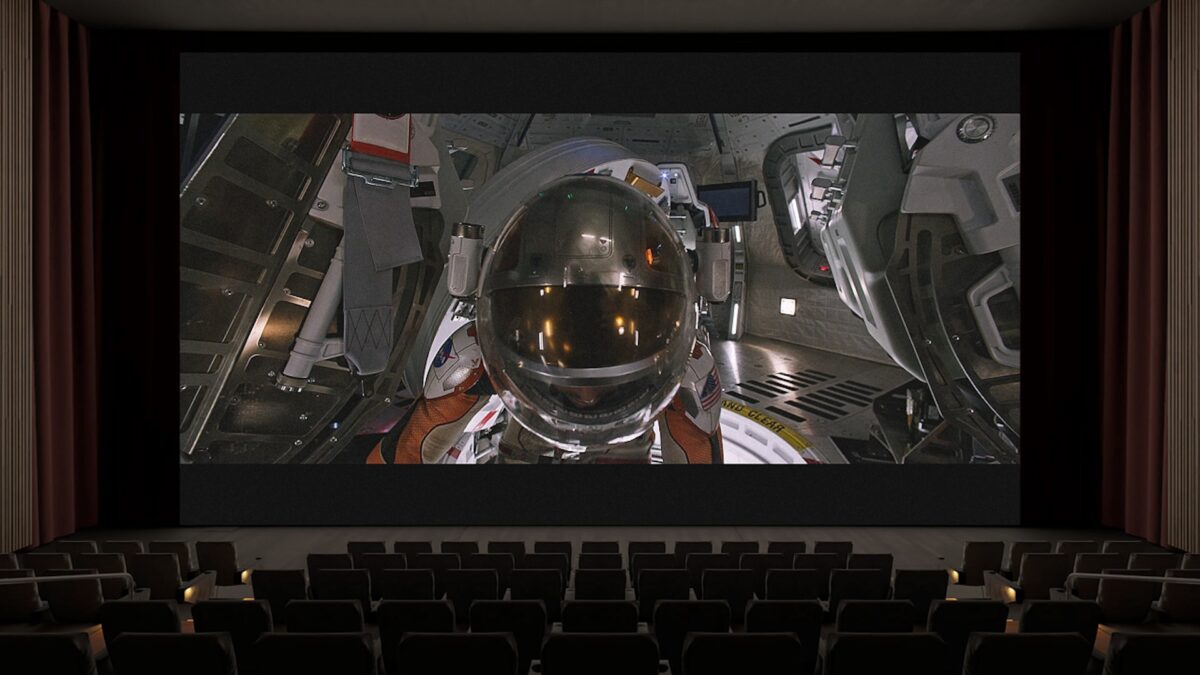
I have now tested the new USB feature with a faster USB flash drive, the Kingston DataTraveler Max, which offers a read speed of up to 1,000 MB/s. With this USB stick, all video files I tested now work without buffering times and without stuttering. The 3D video was still not playable, so I will try it with other video files. One disadvantage compared to my old UBS stick is that the Kingston DataTraveler Max is very long and protrudes from the headset.
Skybox VR now supports video playback from a USB flash drive. I tested this feature using my Meta Quest 3.
Skybox VR is a video player that supports all major formats. It can play 2D movies in UHD, 4K or 8K, 3D movies or VR movies in 180 and 360 degrees. You can transfer videos from your computer to Meta Quest via USB cable or stream them directly to the headset via UPnP/DLNA server.
Skybox VR offers various virtual environments for watching videos and movies. Alternatively, you can also activate passthrough mode and project content onto the wall or ceiling.
The latest update 1.1.7. added support for USB flash drives plugged into Quest's USB port. Videos and movies stored on a USB memory stick can now be selected and played in Skybox VR. This is handy if you're going on an extended trip and don't want to transfer the movies to your device first and use up its (often limited) storage space.
Watching movies on Quest 3 via USB stick: My first impressions
Skybox VR supports FAT32, exFAT, NTFS and HFS+ file systems. Once you insert the USB flash drive into the Quest and give it read permission, you can see its contents in the VR app under "USB Files".
I had mixed results in my quick test with a series of 2D movies. Some videos worked perfectly, others Skybox VR could not play. Movies with a very high bit rate could cause long buffering times or re-buffering during playback.
Some of these problems may be due to unsupported codecs or my old USB drive. You may get better results with a newer, faster model. I also tried a 3D movie, but it didn't play.
The movies that Skybox VR was able to play looked great, both in the virtual environments and in passthrough mode. The app supports subtitles and offers a variety of settings that allow you to customize the experience to your liking. I will definitely continue to experiment with Skybox VR and the USB flash drive support.
Update brings more enhancements to Skybox VR
One downside to using USB sticks for this purpose is that you can't charge the Quest headset at the same time. Unless you can find an adapter that allows you to do both at the same time.
In addition to USB flash drive support, the latest update brings a number of other improvements. The developers added an IMAX theater, as well as the ability to apply anti-aliasing and a sharpening filter. In addition, the experimental Pro HD feature, which enhances video rendering quality, has been improved and can now be used simultaneously with passthrough.
Skybox VR is available for $10 in the Quest Store.
Note: Links to online stores in articles can be so-called affiliate links. If you buy through this link, MIXED receives a commission from the provider. For you the price does not change.