Meta Quest Pro gets local dimming for PC VR, here's the difference it makes
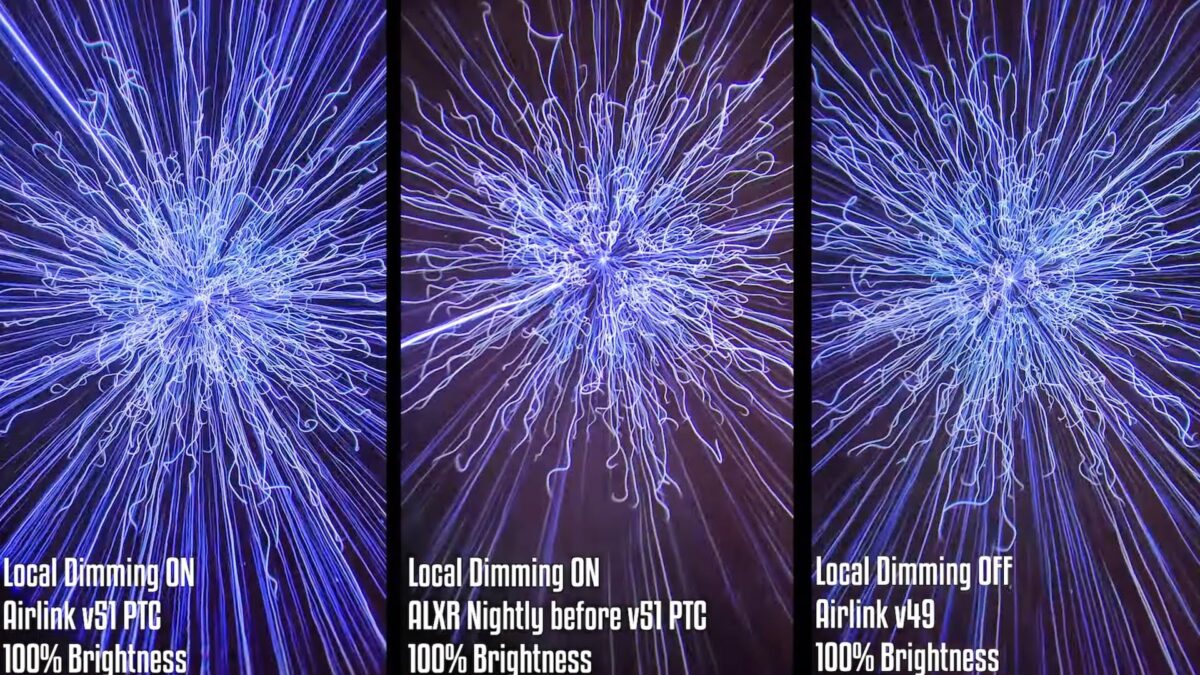
A firmware update for Meta Quest Pro unlocks local dimming for PC VR users. A video demonstrates the visual difference.
The Meta Quest Pro's LC displays are equipped with MiniLED backlights. The headset can turn on and off more than 500 interdependent LED blocks, allowing for deeper black levels than you are used to from LC displays.
In standalone mode, local dimming is disabled by default. Developers must opt-in to use the feature in their VR applications, so local dimming is rarely used. One exception is Red Matter 2, which received a graphics upgrade specifically for Meta Quest Pro that enabled local dimming.
Local dimming on PC VR: First impressions are positive
The beta version of the latest firmware update v51 now unlocks Local Dimming for PC VR use. The feature is on by default and works via Quest Link and Air Link.
First impressions from Reddit users are positive: Enabled local dimming allows for deeper blacks and higher contrast, many say.
A YouTube video (see above) compares three through-the-lens shots:
- without local imming via Air Link and firmware version 49 (right),
- with local dimming via ALXR (center),
- with local dimming via Air Link and the beta version of firmware update v51 (left).
ALXR is an open-source alternative to Air Link, for which local dimming is enabled.
Better than LCD, but worse than OLED
The video shows how much the Meta Quest Pro benefits from local dimming: Without it, the image is rather gray instead of black.
But you can also see a fundamental limitation of local dimming technology: A bloom effect. This is due to the MiniLED backlight, which can only be dimmed regionally, not pixel by pixel like an OLED display. Nevertheless, Meta Quest Pro should benefit from local dimming in many scenes where light and dark are not adjacent.

Black instead of gray: The Meta Quest Pro's local dimming in action. | Image: spam panini
To test local dimming for PC VR use, the headset and PC app must be updated to the beta version of firmware update 51. In the Oculus Debug Tool you can check if the feature is available and optionally disable it. The video shows how to do this.
If you have not yet received these updates, please wait for the official release, which should be coming soon.
Note: Links to online stores in articles can be so-called affiliate links. If you buy through this link, MIXED receives a commission from the provider. For you the price does not change.