Meta Quest Browser gets new features and improvements
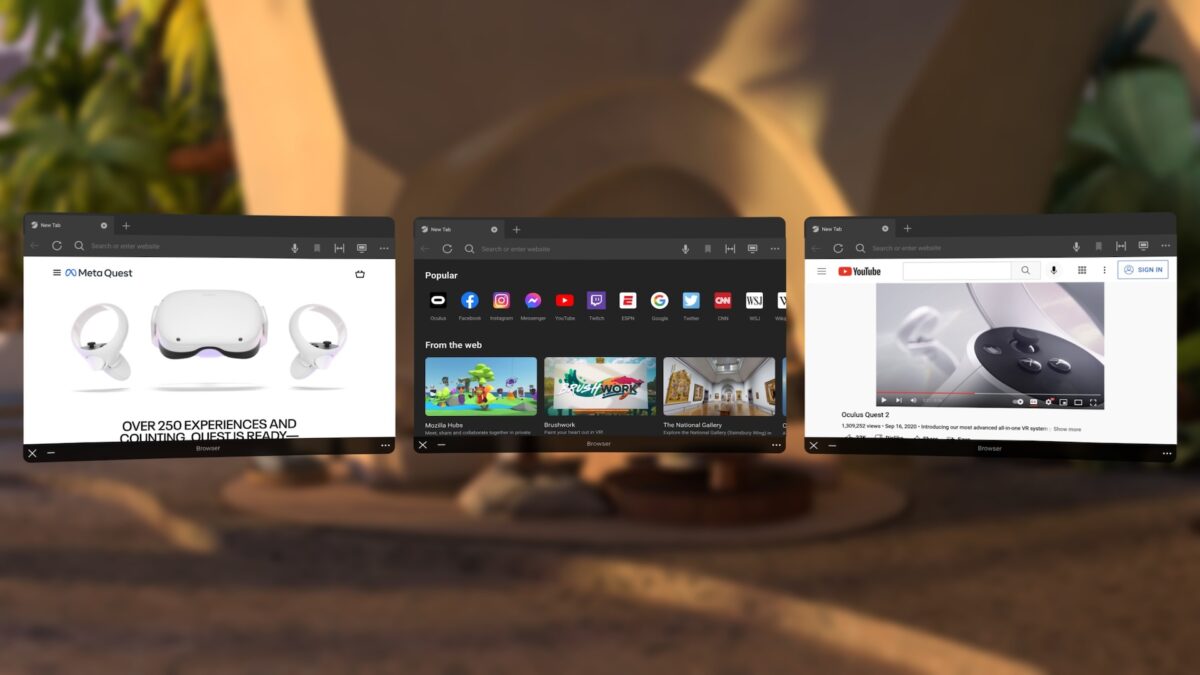
The Meta Quest Browser is a frequently used app, especially with Meta Quest 3. A new update improves its usability.
Update 31.4 for the Meta Quest Browser is currently being rolled out to users. System software version 62 (or higher) is required to receive the update.
Here are the official release notes for the Meta Quest Browser 31.4 update:
New features:
- WebXR: Add support for simultaneous hands and controllers.
- Tabs in immersive: Your browser tabs will now be available across immersive applications.
Experimental features (not available to all users):
- New Windows: Create new Meta Quest Browser windows through the options menu (three-dot menu) or by right clicking a link.
- Persistent audio: Media will now continue to play when you switch to a new tab in the same window! You can mute a tab by clicking the ‘volume’ icon on the playing tab.
- Improved New Tab Page: Users should see faster load times, regional content, and removal of some shelves.
- Improved Fullscreen Media Experience: Users will experience less distracted viewing by detecting idle interaction, preventing on-screen cursor and accidental hand interactions.
Meta has also applied security, reliability, and bug fixes.
One of the most significant improvements of the update is listed last. X user Luna demonstrates the improved fullscreen media experience in a video.
v63 PTC or the latest Browser update seems to finally make an attempt to fix this after years.
If you're watching a full screen video in Quest Browser, your hand/controller cursors are off until you do an "activation" pinch or button press. You can press again to deactivate: https://t.co/lEpSwBNugE pic.twitter.com/iiB6FEj9vM
AdAd- Luna (@Lunayian) February 20, 2024
Meta has recently started publishing release notes for the Meta Quest browser again. This follows almost two years of radio silence. Could this indicate a commitment to browser development by Meta?
With Quest 3 and its color passthrough, the browser has recently gained prominence: Meta's CTO even said that the browser is one of the most popular mixed reality use cases.
Note: Links to online stores in articles can be so-called affiliate links. If you buy through this link, MIXED receives a commission from the provider. For you the price does not change.