Major update for mixed reality drawing app Pencil brings new features and lessons
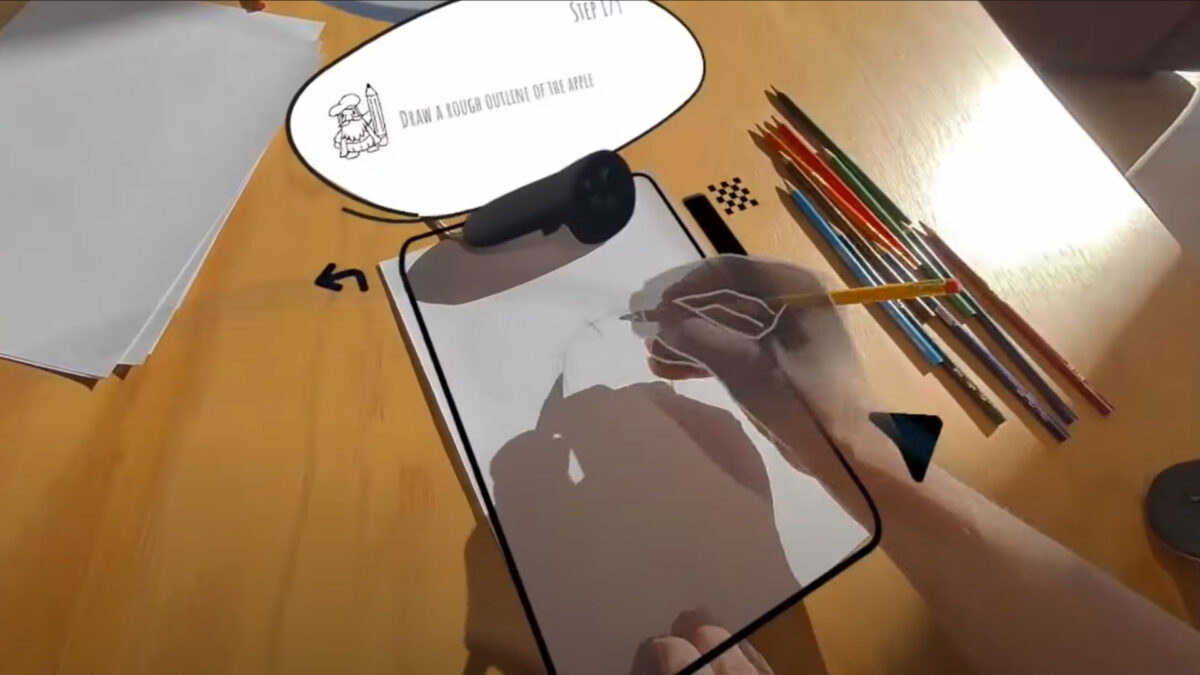
New lighting controls and more: The Pencil mixed reality app gets a major update. Find out what new features you can expect here.
The mixed reality drawing app Pencil has received a major update that brings many new features and improvements. The development team announced the changes on the Discord server and is asking users for feedback.
The most important changes include a completely new layout of the user interface. There is also a carousel lesson guide and lighting controls. A new feature allows you to lock overlays.
Button interactions have also been improved. In addition, the update includes new lessons, such as a basic lesson on drawing a rose and an advanced lesson with a fruit bowl. The Leo design has also been updated.
There are new models for the free drawing mode, such as a rose and an owl, and also many small improvements and bug fixes.
Demo of Pencil for Meta Quest 3 released
You can now try out an early demo of the mixed reality drawing application Pencil for free. The developers have released it on their Discord server. Access is currently limited to 200 users, but will be expanded gradually.
Pencil makes it easy to learn how to draw properly — with digital instructions on real paper. You put a white sheet of paper on the table and place a VR controller on the top edge. This allows the app to track the paper and project digital elements onto it.
As you draw, you receive text and voice instructions. Shading and hues can be edited digitally. In free drawing mode, virtual objects are available as drawing templates.
The app introduces beginners to drawing with basic lessons. But advanced users will also find tools to improve their skills. There is no timetable for a full version or early access yet.
Note: Links to online stores in articles can be so-called affiliate links. If you buy through this link, MIXED receives a commission from the provider. For you the price does not change.