Quest Games Optimizer gets many improvements in v10
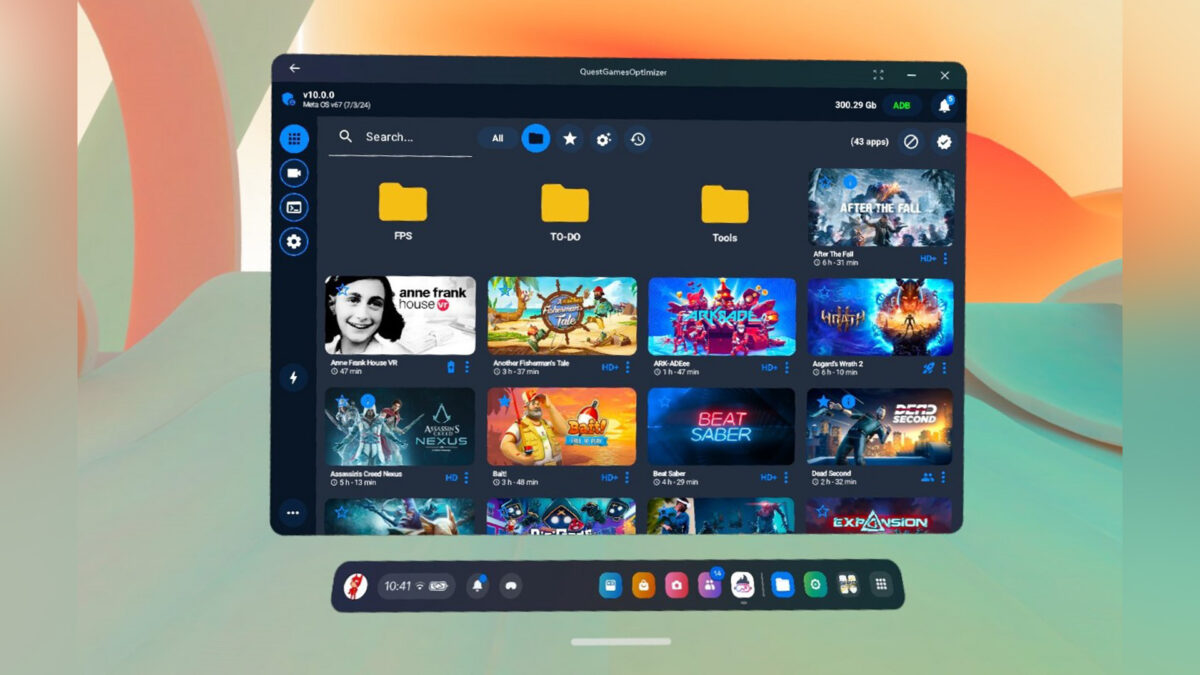
Quest Games Optimizer is a tool that improves the visual quality of standalone Quest games. With v10, it reaches an important milestone.
Developer Anagan79 today announced the release of v10 of Quest Games Optimizer (QGO).
For the first time, QGO can be installed without a computer or smartphone, using just Meta Quest. Alternatively, the tool can still be installed via Sidequest.
The update brings many improvements. The app now has a new design with an integrated theme editor, is easier to read and has a more intuitive navigation. There are more parameters and features, including the ability to rename applications and adjust the resolution in percent. Anagan79 has also unlocked another CPU level.
You can find a series of new explanatory videos and tutorials on QGO's YouTube channel.
QGO is available from Itch.io and costs $12. The tool is currently available at a 20 percent discount.
Quest Games Optimizer has tens of thousands of users
With QGO, you can set individual preferences for each app, such as resolution or frame rate, or enable graphics profiles to improve these and other visual parameters or save battery power. There are currently 4,000 official profiles for 750 Quest apps. All Quest headsets are supported, including Meta Quest 3.
A better resolution, frame rate, etc. may be accompanied by higher power consumption or increased heat generation. QGO does not overclock Meta Quest and only uses the existing capabilities of the device. Theoretically, you can set the parameters yourself via Sidequest. The advantage of QGO is that it provides an interface that does this "work" for you and has tested graphics profiles to choose from. QGO must be enabled each time Quest has been rebooted.
QGO has been around for two and a half years, and according to Anagan79, the tool now has tens of thousands of users.
Note: Links to online stores in articles can be so-called affiliate links. If you buy through this link, MIXED receives a commission from the provider. For you the price does not change.