3DS emulator 'CitraVR' for Meta Quest has been greatly improved
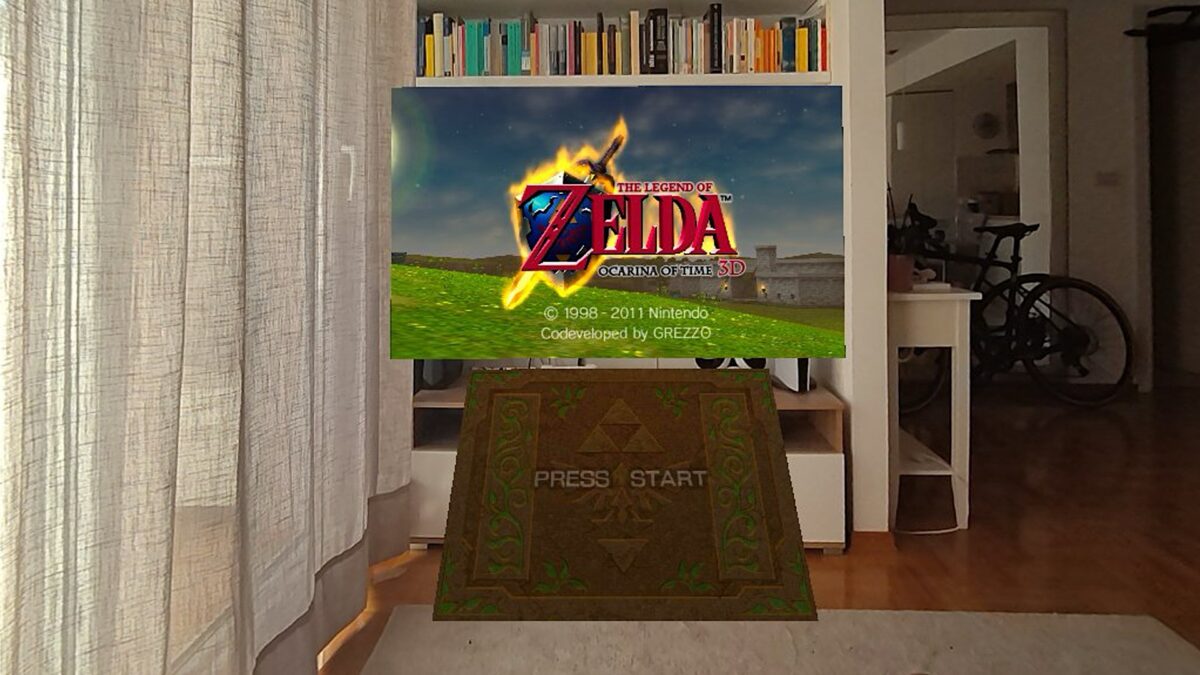
The Nintendo 3DS emulator CitraVR for Meta Quest is developing fast. I tried the latest version.
CitraVR is based on the open source Citra emulator for Windows, Linux and MacOS, which can be used to stream 3DS games from a PC to Meta Quest.
CitraVR is a new version of the emulator designed from the ground up for Meta Quest and runs natively on the headset, eliminating the need for a PC. It renders 3DS games on a large virtual screen with a stunning stereoscopic 3D effect.
With CitraVR, you can also enable passthrough and project the screen into the real world, zoom in and out, or place it on the ceiling and play while lying down.
The emulator supports Quest 2, Quest 3 and Quest Pro. CitraVR is developed by Amanda Watson, the former lead developer of Quest's own PC VR streaming solution, Air Link.
CitraVR is evolving fast
I first tried CitraVR three weeks ago. Since then, half a dozen updates have been released, bringing a number of improvements and new features. These include:
- A new UI that includes onboarding during setup.
- Headset-specific graphics profiles: CitraVR detects which headset you are using and adjusts the resolution and display mode (void or passthrough).
- Immersive mode (experimental): The game is displayed on a 180-degree screen, giving you an approximate feeling of playing a VR title. This mode does not work well with all games and can cause visual artifacts. It can be enabled in the VR settings.
- A "New 3DS toggle" that can improve the performance of some games when disabled
- Improved gamepad support and DPAD support for touch controllers.
- Implementation of a hotkey to quit the current game and return to the menu. Previously, you had to quit and restart CitraVR to load another game.
A smoother overall user experience
I have tried the latest CitraVR version v1.4.2. The app now helps you get started, and the UI looks much nicer. After binding the appropriate key, you can now exit a game at any time and return to the menu, which is a huge improvement in usability.
The default internal resolution and CPU level have been lowered, and thanks to various rendering improvements, CitraVR now runs smoother overall than at launch.
The experimental 180-degree mode provides a real immersion boost in titles like Mario Kart 7 and a stronger sense of speed and driving.
Despite these significant improvements, CitraVR still has beta status and there are performance issues with some games. However, the emulator is constantly being improved and other well-known VR developers such as Luboš Vonásek and Simon Brown (aka Dr. Beef) have contributed their own ideas and code to the project.
CitraVR is available on Sidequest and Github. Our sideloading guide will help you with the installation.
Note: Links to online stores in articles can be so-called affiliate links. If you buy through this link, MIXED receives a commission from the provider. For you the price does not change.