Xbox Game Pass launches on Meta Quest: Everything you need to know
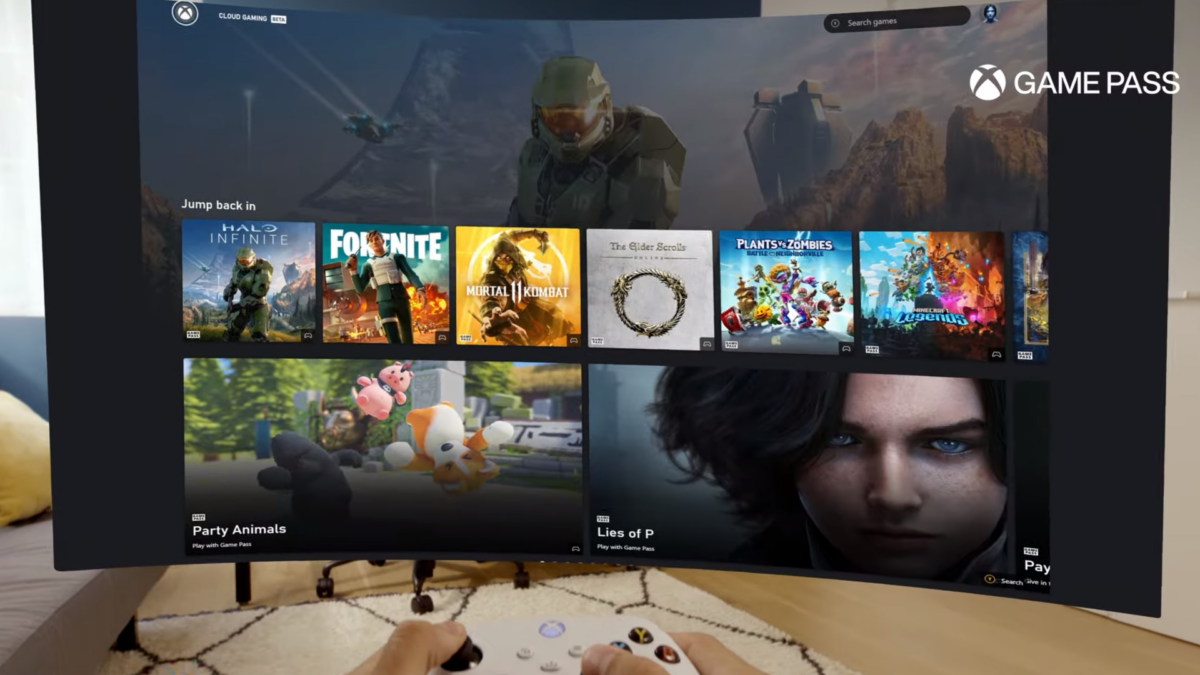
Now you can play all the games in the Xbox Game Pass library with your Meta Quest VR headset. We'll show you what you need to keep in mind.
It took two announcements at Meta Connect before it finally happened: You can now play Xbox Game Pass games in Meta Quest 3, Quest 2, or Quest Pro on a virtual 2D screen. This article will tell you how it works.
Content
Which Xbox Game Pass subscription do I need?
To play Xbox games on Meta Quest, you must have an active Xbox Game Pass Ultimate membership. This gives you access to Xbox Cloud Gaming. You can install the app of the same name for free from the Meta Quest Store (see link below the article).
The service streams video games to smartphones, Samsung smart TVs, Windows computers, and now Meta's VR headsets.
Xbox Game Pass Ultimate currently costs $16.99 per month. A trial month is available for just $1. This also includes an EA Play membership, which gives you access to games from the popular publisher, such as Star Wars Jedi: Fallen Order, Madden 23, and The Sims 4.
Which controllers are supported?
Because video games are usually adapted to the button assignment of the console controllers, Quest VR controllers cannot be used for Xbox Cloud Gaming. However, the service on Quest VR headsets supports pairing of various popular gaming controllers via Bluetooth.
The following controllers are compatible at launch:
- Sony DualShock 4 Wireless Controller (PS4)
- Xbox Wireless Controller
- Xbox Elite Wireless Controller Series 2
- Xbox Adaptive Controller
- Nacon MG-X and MG-X Pro
A complete list, sorted by manufacturer, can be found on the Xbox support page. Although it does not appear in the list, Meta also states that the Nintendo Switch Pro controller is compatible. The DualSense Controller of the Playstation 5 should also work soon.
- Microsoft Bluetooth Elite Series 2 Controller on Amazon: $208
- Sony PlayStation DualShock 4 Controller on Amazon: $69
Xbox on Quest requires a stable internet connection
In addition to suitable game pads, a stable Internet connection is required. The minimum requirements are 7 Mbps and a 2.4 GHz WLAN. But you won't have any fun with that.
A 5 GHz network with a constant 10 Mbps is required to avoid annoying stuttering and image artifacts. So playing on the road or in a hotel could quickly become a jerky affair.
Xbox Game Pass on Meta Quest: Don’t expect too much
You should also expect a reduction in resolution. Neither Quest 2, Quest Pro, nor Quest 3 are technically capable of displaying games in 4K resolution at 120 fps, as you might be used to from your Xbox Series X and a corresponding Smart TV.
However, Xbox Cloud Gaming “only” supports full-HD resolution (1920 × 1080 pixels) at 60 frames per second anyway — regardless of the device.
If you want to play epic role-playing games like Starfield or challenging souls games like Lies of P for hours, you also have to be aware of the limited battery life of the Quest headsets.
After two hours, it's usually over. If you want to play longer, you'll need an extra battery, like the Quest 3 Elite Strap with battery, or you'll need to plug the VR headset into a wall outlet.
One more note: Xbox Cloud Gaming on Meta Quest is still in beta. The service may still have some minor bugs that will be fixed over time.
Note: Links to online stores in articles can be so-called affiliate links. If you buy through this link, MIXED receives a commission from the provider. For you the price does not change.